Analyzer
Visualize complex data in an instant.
Turn complex sets of data into meaningful visualizations with just a few clicks in Analyzer.

Choose from a robust collection of visualizations.
Analyzer makes it easy to refine your visualizations any way you see fit. Choose from our collection of over 150 chart types and more than 7,000 custom maps, including:
Trellis charts with more than one dimension
Data science charts
Maps
Period over period charts to compare time periods against one another
Tables
If you need even more flexibility, create custom charts to meet your needs.
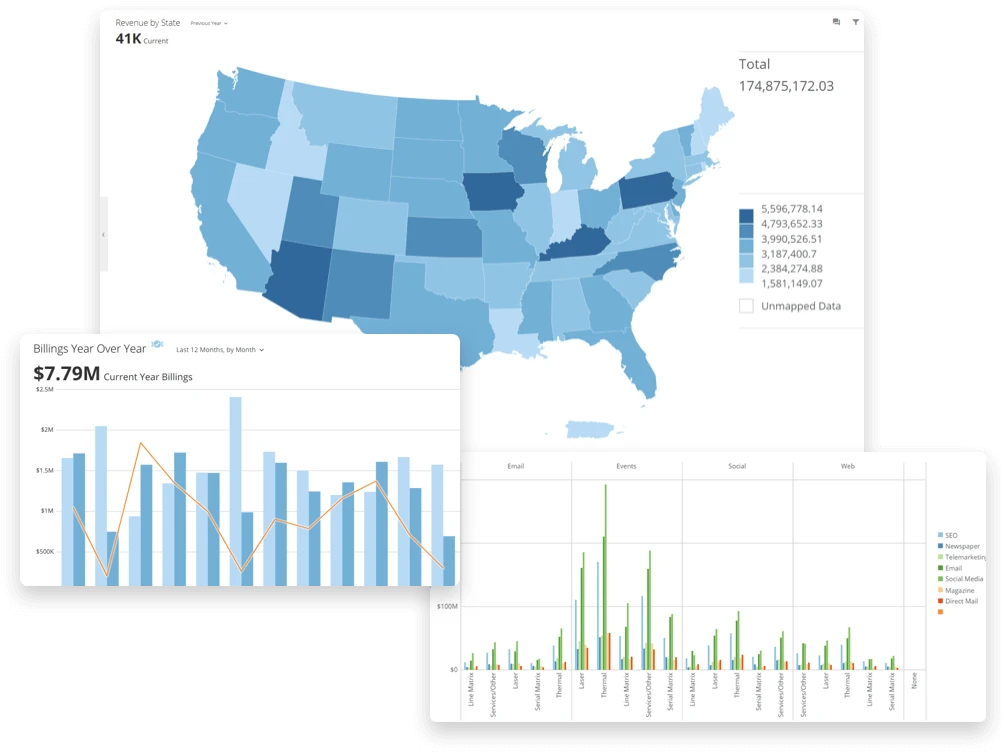



"Domo has allowed us to unleash more data transparency across the organization through its ability to visually communicate complex data in easy to understand graphics. We now have the ability to distribute these KPIs across multiple platforms."
See the storyFind insights quickly.
In addition to filters you can create on region, timeframe, product, or other columns, Analyzer provides several filtering options to get answers more quickly.

Help users filter and analyze data on the fly with pre-defined filters called Quick Filters.
Add more depth to your data by adding tooltips to show additional values not displayed in the chart itself.
Filter all cards on a page by the same criteria with page-level filters.
Have peace of mind that all data sources are powering your card accurately with a quick view into the DataSet’s Data Lineage.
Filter using criteria such as “contains” and “starts with” with just one click.
Increase understanding with advanced tools.
Ensure you convey key points with advanced options for presenting your data.

Create calculated fields that reference other columns in your DataSet using Beast Mode.
Create multi-period projections to show predicted changes beyond the current date and time.
Set conditional colors based on your data with Color Rules.
Create annotations on your charts.



"Domo gives us the ability to standardize dashboards across the globe, so that in meetings, everyone is speaking the same language."
Get the look of custom apps with no coding required.
For ultimate flexibility in colors, filters, and charts, use Domo Stories to design customized visualizations to guide data analysis—with no need for custom work or coding.

Explore Domo’s BI & Analytics features.
BI & ANALYTICS FEATURES
Provide self-service data
Integrate data science
Putting your data to work
Explore the data experiences that trigger better, faster decisions across every team and function.
Visualizations & Dashboards
Create interactive, easy-to-use visualizations that support "Aha!" moments.
Reporting & Self-Service Analytics
Modernize your reporting with real-time data that everyone can self-serve.
Business Apps
Build low- or pro-code apps that improve operational processes.
Embedded Analytics
Securely share data and insights outside your organization.
Domo.AI
Deliver actionable data experiences that scale with an AI framework you can trust.




.svg)

