
Saved 100s of hours of manual processes when predicting game viewership when using Domo’s automated dataflow engine.
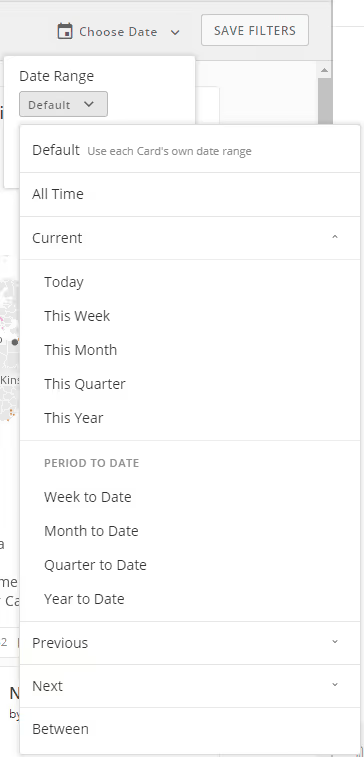
Check out new filter enhancements designed to help you focus quickly on the data you need.
Dynamic date dashboard filters. By popular request, new dynamic date range dashboard filters allow you to filter all the cards on a dashboard to the same time range with just a few clicks. If you want to see the previous month or the current week view of your data, simply select the date range dropdown. You also can filter all your Cards by date range. For example, to see all date-based cards grouped by month, simply select Month in the "Graph by" option in the date dropdown.
Filter exceptions on Stories. Filter exceptions provide even more filtering control by allowing you to specify certain cards as exceptions to filters. For a given card, you can designate whether it will honor date filters, segments, or just standard filters. This makes it possible to perform compelling comparisons by controlling exactly how the data changes as you analyze the dashboard.
Aggregations in filters. Now you can filter by aggregation without using DataFlows. Simply add an aggregation to a metric and apply the filter to your query after the aggregation is calculated, and let others change it dynamically.
Page filter settings menu. Show or hide filtering options like global date filters, or even the filter bar itself, to create targeted filtering experiences.
Domo transforms the way these companies manage business.





