What the right data analysis tool can do for your business
In order to gain strategic insight, data analysts will employ tools and software in a variety of tasks, including running algorithms, preparing data, generating forecasts, automating processes, and doing routine chores like visualizing and reporting on data. Even though there are a multitude of these solutions available, data analysts must choose wisely to maximize the value of their analytical efforts.

What do data analyst tools entail?
Data analyst tools are software that data analysts use to build and execute analytical processes that help businesses make better decisions while lowering costs and increasing revenue.
What factors should you consider when selecting a data analysis tool?
To begin, consider your organization’s business requirements as well as who will be utilizing the data analysis tool. Will it be utilized by professional data scientists and data analysts, nontechnical consumers who require an intuitive interface, or both? Some platforms focus more on point-and-click analysis for non-technical users, while others provide an interactive space for iterating on code development (usually using SQL). Visualizations relevant to your business should also be supported by the tool.
Consider how well a tool can model data. Some have a semantic layer, while others can handle data modeling on their own. If you choose to use one that doesn’t have the capability to model data, but that’s still something you’d like to do, you’ll need to model your data using a different tool.
Finally, price and licensing should be taken into account. Some services are available for no cost, while others require license or subscription costs. Users should not overlook the many free solutions accessible because the most costly tools are not always the best.
The advantages of data analytics tools
1. Prepare data for further analysis with ease
Data collection and preparation are always the first steps in any analysis. Many businesses rely on analysts to manually integrate and package data before beginning to analyze it. Even if every precaution is taken to ensure that all necessary data is included, a manual approach runs the danger of important details being missed or inaccurate information being entered.
2. Convert data into compelling narratives
Data visualizations are at the heart of what data analytics tools can accomplish for you since they transform your composite data into actionable business insight. Data visualizations bring together diverse pieces of information to generate a better understanding of your company’s performance. They can also be used to inform stakeholders about your company’s best course of action.
3. Use AI to gain deeper insights
When you investigate data analytics software, look for products that offer artificial intelligence (AI) and machine learning capabilities. These aid your project collaborators and firm in comprehending historical performance, making future projections based on that information, and planning ahead of time.
4. Make business intelligence available to others
Many data analytics tools allow you to share business intelligence with colleagues within and outside the firm once you have analyzed and built visualizations from data.
Your data analytics toolkit’s reporting software allows you to quickly publish the findings, embed visualizations, and grant rights to individuals who need to read your report. It also makes report dissemination easier, keeps version control intact, and eliminates the need for offline copies.
5. Keep your data safe
When linking large amounts of data from numerous sources and publishing business analytics, you may be concerned about security. Look for data analytics solutions that have measures in place to protect consumer data, such as encryption keys to keep sensitive information private while in transit.
You gain peace of mind from data analytics solutions with built-in security features since they restrict dangerous practices that threaten the integrity of your data. By publishing to a distinct workspace when sharing reports, those technologies can provide workspace-level security. They also permit you to implement row-level security by limiting access to data at the row-level and allowing you to define broader user access where needed.
Data analysis tools can be divided into several categories
1. Business intelligence tools
Business intelligence (BI) software is among the most commonly used methods of data analysis. These tools, which specialize in business analytics, will be useful to any data analyst who has to evaluate, monitor, and report on key discoveries. Self-service, predictive analytics, and complex SQL modes enable these solutions to be adaptable to all levels of knowledge without requiring extensive IT intervention.
2. Statistical analysis tools
There is a range of features available in data analysis tools that make data scientists’ work easier and more productive. This frequently includes a variety of statistical tools to alter, investigate, and develop insights. Science has its own set of laws and scenarios that require specific consideration when dealing with statistical data analysis and modeling. Fortunately, many data analysis tools easily enable analysts to adhere to these rules.

3. General-purpose programming languages
Many data analysis tools utilize programming languages to solve a range of data challenges. Among the numerous available options are C#, Java, Julia, PHP, Ruby, and Python.
4. SQL consoles
SQL is a programming language used to manage and query data in relational databases. It is especially useful for handling structured data and as a database application for analysts. It’s a common data science tool that’s utilized in a variety of business applications and data situations. The rationale is simple: because most transactional data is stored in relational databases, SQL is a vital component of corporate success, and analysts who understand it may give themselves a competitive advantage.
5. Standalone predictive analytics tools
Predictive analytics is a sophisticated approach used by analysts to forecast future occurrences by combining predictive modeling, data mining, machine learning, and artificial intelligence. It deserves a unique place in the list of data analysis solutions since its popularity has grown in recent times with the advent of smart solutions that have enabled analysts to simplify their predictive analytics operations.
6. ETL tools
ETL is a procedure that is used by businesses of all sizes, and as a company expands, it is likely that analysts will need to extract, transform, and load data into another location in order to effectively analyze it. Batch ETL, real-time ETL, and cloud-based ETL are three common types of ETL tools, each with its own set of criteria and capabilities that cater to unique business requirements.
7. Automation tools
The use of technologies and procedures to execute analytical activities with little or no human interaction is known as data analytics automation. Automation solutions have changed the way analysts work in recent years, as these technologies help them with duties like data wrangling and data preparation, as well as more straightforward chores like report automation and script creation. Automating analytical processes boosts productivity dramatically, freeing up time for other vital duties.
8. Spreadsheet applications
One of the oldest tools used to perform data analysis is spreadsheet software. Spreadsheets are commonly used by those who do not have a high level of technical ability to code. They can be used for relatively simple analysis that does not require extensive expertise.
9. Data science platforms
Although data science can be a part of many of the different types of tools on this list, it deserves its own category because it has become among the most in-demand skills of the decade. Data science platforms are certainly high on the list for streamlining analytical procedures and leveraging advanced analytics models to provide in-depth insights.
10. Data visualization tools
One of the most important features of data analytics software is data visualization. If you’re a data analyst, you’ve definitely had to create a visual representation of your findings or use data visualization in some way. It’s important to note that there are distinctions between expert data visualization tools, which are frequently connected with the previously stated BI tools, and free and libraries. Also, if you consider data visualization from a broad perspective, Excel and PowerPoint have the ability to create some very basic visualizations, but they simply cannot fulfill the sophisticated criteria of a data analyst position, which typically needs a more sophisticated BI tool.
Conclusion
Data analysis is essential for any organization that requires decision making. By eliminating human bias, the conclusions and statistical probabilities derived from data analysis assist in making the most important judgments. Various analytical tools have similar roles and limits, yet they’re also complementary. Assess the scope of work, infrastructural limits, economic feasibility, as well as the final report to be created before selecting a data analysis tool.
Check out some related resources:
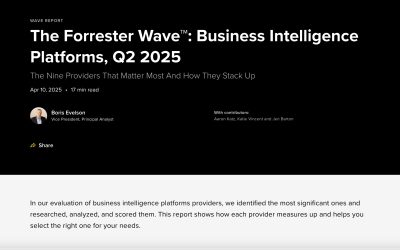
Domo Named a Strong Performer in The Forrester Wave™️: Business Intelligence Platforms, Q2 2025

Guide to ETL Data Modeling: Process, Techniques, and Best Practices






