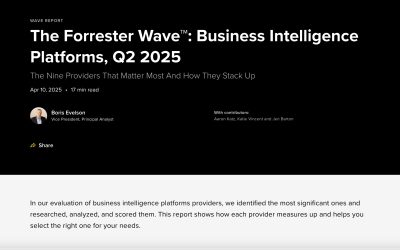What are the benefits of visualizing data using BI tools over Excel?
For a long time, visual dashboards in Excel were the most sophisticated medium for business reporting. Today, the capabilities of an Excel dashboard are far exceeded by business intelligence and dashboard tools.
BI software provides users with a set of tools that help them discover and analyze data at the enterprise level. It is used by businesses to make more informed decisions on a daily basis. Excel is an example of an application that can be used as BI software, but it doesn’t always provide the adequate features required by businesses.
Excel has been widely used since its debut in 1985, but despite its long history, it lacks some essential capabilities when compared to modern BI solutions.
BI tools operate at a higher level than spreadsheets because they have been explicitly designed to analyze large amounts of data that would otherwise be too much to handle. As a result, they offer many benefits over traditional methods such as Excel.
Why does choosing the right tool matter?
The right tool is crucial because it can help you make better business decisions and maximize your organization’s ROI (return on investment). As a leader, you have a responsibility to equip yourself with the most effective tools so that you can provide accurate and timely insights for your team. Not only does this give them an edge when it comes to making informed decisions, but it also helps them feel confident in their abilities as decision-makers within their respective roles.
By using BI tools instead of Excel, your company will be able to:
- Integrate more data sources than ever before
- Incorporate real-time analytics into daily operations
- Access historical data from previous years without having to manually go through records one by one
What are Excel’s strengths and weaknesses?
Excel is a tool capable of performing standard data analysis. However, the mechanisms that Excel provides are only helpful in some situations. For example, if you have a large dataset with many variables and intricate relationships between them, it is not easy to analyze in Excel alone.
Excel also has some weaknesses when using formulas as input arguments. If you want your model to easily pick up any changes in the values of these parameters (for instance, if you want one variable’s value to depend on another variable’s value), Microsoft Excel will probably not be your first choice for creating a predictive or forecasting model.
What are BI tools?
BI tools are software programs that allow you to make sense of disparate data. They are used to analyze data and make better decisions. These tools will enable you to collect, store, and analyze information using various techniques such as statistical analysis, predictive analytics, and machine learning. They can be used in various industries like healthcare, manufacturing, IT, and plenty more.
One of the more beneficial tools is a BI dashboard. This presents relevant information to inform and help enhance company decision-making all through the visual representation of data. It collects all the different data sources you may be relying on in one centralized location that can be easily accessed by multiple team members.

Why are BI tools replacing Excel?
While it may seem intuitive to use Excel for data analysis, the truth is that BI tools are better suited for this task. BI tools offer real-time updates to provide you with the most accurate data.
Data analytics consists of the analysis of trends and patterns over time, which calls for frequent comparison between metrics during different time periods. This type of comparison cannot be done easily with Excel because it doesn’t allow users to look at different datasets at once.
BI tools offer more robust features, which you can use to analyze your data in a variety of ways. You can also create multiple views of the same data and apply different formatting options for each view. In addition, many BI tools allow you to create custom reports based on the data that’s most important to your organization. These types of reports help improve decision-making by providing key insights into sales performance, customer satisfaction levels, employee productivity, and more.
Since BI tools are designed specifically for business intelligence purposes (versus general-purpose spreadsheets like Microsoft Excel), they offer many additional features that aren’t available within standard spreadsheets.
What are the benefits of BI tools over Excel?
Capacity
BI tools have a high capacity to store and process data. They can handle large datasets, both in terms of the volume and variety of data (both relational and unstructured).
BI tools also provide the ability to explore your data visually with graphs, charts, maps, or other interactive visualizations. This allows you to see patterns that might not otherwise be apparent in raw numbers alone. You can see how customers behave differently by region or what products sell together most often at different times of the year.
Connectivity
BI tools are connected to a variety of data sources. They can connect to your company’s analytics platform, or they may be integrated with other BI tools, whether off the shelf or custom-built. They can also connect directly to a data warehouse, whether it’s on-premise or in the cloud, and can integrate most business data sources that store and manage your company’s data, including file storage systems.
Automation
Automation is a key component of any business intelligence tool, as it allows you to create a repeatable process that can be applied across your organization. In Excel, automation can only be performed at a macro level. However, BI tools provide users with more granular control over how they want the data processed. Since automated processes don’t require human intervention, they’re also more efficient and less prone to error than manual ones.
Visualization
Data visualization is a powerful tool to help you identify and understand trends, patterns, and relationships in your data. With BI tools, you can easily visualize the key variables that influence business decisions by creating graphs and charts.
Visualization can also be used to understand the impact of changes in one area on another. If you want to know why sales have dipped in a specific region or product line, for example, visualizing the relationship between these factors will help identify patterns and provide insights that may not be apparent from raw data.

Mobility
Mobile BI tools are a big advantage for any business. They’re available on a variety of platforms, so it doesn’t matter where you are or what type of device you have at hand. This can be particularly useful in situations where employees need to access data when they’re not in the office. Think about if an employee is traveling and wants to run reports while he’s away from his desk. He can do so from his tablet or smartphone without worrying about formatting issues caused by different platforms (or incomplete reports due to poor internet connections).
Collaboration
One of the most important benefits of BI tools over Microsoft Excel is the ability to easily collaborate with the right people on the right data at the right time. The best way to create a data-driven organization is to encourage collaboration among your employees and empower them with access to key metrics from across different departments.
BI tools provide this functionality by giving users access to all relevant data, whether it’s stored in an enterprise system, database, or spreadsheet. Many analytics applications require you to import your own datasets into their systems before they can be used for analysis purposes. This isn’t always possible or practical when working with large amounts of complex datasets, which may require too much effort to clean manually.
Scalability
Business intelligence tools are scalable. In other words, they can be used by multiple users and across multiple locations at once. You can upload your data to a cloud-based BI platform from any device with an internet connection, and it will automatically scale the speed of the processing to match your needs.
The scalability offered by BI tools allows companies to leverage them as an integral part of their growth strategy instead of being limited by internal development resources or IT costs associated with traditional business intelligence solutions such as Excel-based data analytics.
Monitoring
Monitoring is an important aspect of BI. Monitoring your data allows you to ensure that it is accurate, timely, and complete. This is also relevant to security. Large portions of data collected by businesses are sensitive in nature, especially when they are based on private customer information. You want to ensure this data is protected at all times.
With a BI tool, you can look at the data in real time and see what exactly is going on right now. This means that you will be able to spot any issues before they become serious problems.
Wrapping it up
BI tools can support more users and more data, offer greater security, scale better, and integrate with other systems, all of which make it easier to leverage granular data to improve decision-making and outcomes across the entire organization. This is significantly more than you can do with Excel alone.
Being able to stay competitive in today’s marketplace requires more advanced tools than what were used 5, 10, or 20 years ago. While Excel certainly has a place in business, new innovations are leading to digital transformation, and BI tools are certainly at the front of the pack.
Check out some related resources:

Guide to ETL Data Modeling: Process, Techniques, and Best Practices
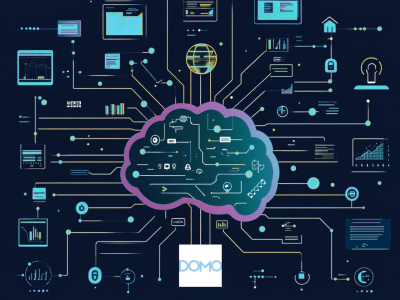
Business Intelligence Strategy: Development, Best Practices, and Examples