The 10 Best Visual Analytics Tools for Your Business

Businesses have more access to data than ever before. But turning that data into usable information can be a challenge. That’s where visual analytics tools come in. By transforming raw, complex data into easily viewable charts, graphs, and dashboards, companies can uncover trends, track performance, and make smarter decisions.
The right visual analytics tool makes data more accessible for everyone in your organization—not just the analysts. With so many tools available, how do you know which one is right for your business? In this guide, we’ll explore ten top visual analytics tools, highlight what makes each unique, and offer guidance on choosing the best fit for your needs.
What is visual analytics?
Visual analytics is the process of interpreting data through interactive representations such as dashboards, charts, and graphs. It helps businesses make sense of complex datasets quickly and efficiently. Instead of manually sifting through spreadsheets or writing SQL queries, visual analytics tools allow users to explore data through drag-and-drop interfaces, real-time dashboards, and AI-powered insights. This enables faster decision-making and better communication across teams.
Why visual analytics matters for modern business
Visual analytics is more than just a fancy way to present data. It plays a critical role in improving organizational alignment, speeding up decision-making, and creating a culture of data literacy. For example, marketing teams can track campaign performance in real time, sales teams can forecast revenue based on current pipelines, and HR departments can identify retention trends—all by simply interacting with a dashboard.
By turning complex information into intuitive visuals, these tools help bridge the communication gap between technical analysts and business users. Instead of waiting for reports or trying to decipher raw numbers, teams can get answers at a glance. This agility gives businesses a competitive edge—whether it’s responding to market changes faster or finding efficiencies across departments. The bottom line? Visual analytics helps everyone in your company make smarter, faster decisions.
10 best visual analytics tools
1. Domo
Domo takes the top spot on our list because of its unmatched ability to bring together real-time data, intuitive dashboard creation, and advanced analytics—all in one cloud-based platform. It’s built for users at all skill levels, so your entire organization can work from the same page without needing IT bottlenecks. Domo is especially valuable for businesses that want to centralize their data and take action quickly, whether you’re a fast-scaling startup or a global enterprise. Compared to tools like Tableau, which may require more technical setup, Domo is more accessible out of the box and better suited for dynamic, collaborative workflows.
Key Features of Domo:
- Real-time data integration with 1,000+ connectors
- Drag-and-drop dashboard and card creation
- AI-driven alerts and insights with Domo.AI
- Collaboration tools built directly into the platform
Real-world use case: A retail company could use Domo to monitor supply chain performance, combining real-time inventory data, logistics updates, and store sales in a single dashboard accessible across devices.
2. Tableau
Tableau is used by data professionals for its visualization capabilities and custom reporting options. While it requires a bit more technical know-how than some other platforms, that’s also what makes it popular for power users. It’s good for mid-size to large organizations that already have experienced analysts or BI teams.
Key Features of Tableau:
- Sophisticated charting and visualization options
- Integration with major databases and spreadsheets
- Advanced calculations and data blending
- Strong community and ecosystem of extensions
Real-world use case: A financial services team could use Tableau to build custom dashboards that track market trends, helping analysts present detailed reports to leadership and clients.
3. Microsoft Power BI
Power BI earns a high spot on this list for its affordability, easy integration with Microsoft products, and strong feature set for small to mid-size businesses. If your company already lives in Excel, Teams, or Azure, Power BI can be a logical next step into the world of business intelligence. While it lacks the polish and storytelling depth of Tableau, Power BI makes up for it with usability and price, making it a smart option for budget-conscious teams.
Key Features of Power BI:
- Seamless integration with Microsoft 365 ecosystem
- Natural language querying with Q&A visual
- Frequent updates and community support
- Strong data modeling with DAX formulas
Real-world use case: A sales team could pull live CRM and Excel data into Power BI to track individual and team quotas with automatic daily updates.
4. GoodData
GoodData excels in embedded analytics, making it the go-to choice for businesses looking to integrate insights directly into their customer-facing apps or workflows. It’s particularly popular in SaaS environments or with product teams who need scalable insights delivered in context. Compared to Power BI or Klipfolio, GoodData stands out in its flexibility and white-label capabilities.
Key Features of GoodData:
- Cloud-native architecture with high availability
- White-label options for client-facing dashboards
- Built-in security and role-based access
- Support for multi-tenant deployments
Real-world use case: A software platform could embed GoodData dashboards directly into its UI, allowing customers to visualize their own usage and engagement trends.
5. Klipfolio
Klipfolio is a practical choice for small and mid-sized businesses that want flexible, real-time dashboards without breaking the bank. It offers an easy learning curve and comes with a variety of pre-built integrations, making it fast to implement. Compared to Toucan or Visual.ly, Klipfolio leans more toward KPI tracking and operational performance rather than storytelling or aesthetics. It’s a great fit for marketing teams, sales departments, or business owners focused on performance.
Key Features of Klipfolio:
- Pre-built connectors for 100+ data sources
- Live data visualizations with auto-refresh
- Custom formulas and calculated metrics
- Embeddable dashboards for clients and stakeholders
Real-world use case: A digital marketing agency could use Klipfolio to create client-facing dashboards that report on campaign ROI and web traffic.
6. Toucan
Toucan is purpose-built for accessibility, with a strong emphasis on data storytelling and ease of use. Its mobile-first design and simple interface make it a top pick for organizations with non-technical users or remote teams. It’s especially useful in healthcare, education, or field services where access and clarity matter more than complexity. While it doesn’t offer the data depth of Qlik Sense or Tableau, it excels in helping people understand data without needing a data science degree.
Key Features of Toucan:
- Mobile-first design with responsive dashboards
- Guided storytelling for clearer insights
- Pre-configured templates and UI themes
- No-code interface for non-technical users
Real-world use case: A nonprofit organization could use Toucan to share community impact data with its board in a mobile-friendly, easy-to-understand format.
7. Qlik Sense
Qlik Sense appeals to businesses that need deep, associative data exploration across large or complex data sets. Its unique data engine uncovers insights that other tools might miss, making it popular with data teams and technical users. Compared to Power BI or Sisense, Qlik offers a more dynamic discovery experience but may require more setup and expertise. It’s a good match for companies that already have some data maturity and want to go deeper.
Key Features of Qlik Sense:
- Associative analytics engine for deeper discovery
- Self-service reporting with smart search
- Interactive visualizations and custom extensions
- Multi-cloud deployment options
Real-world use case: A healthcare provider could use Qlik Sense to track patient care trends and operational efficiency by integrating multiple clinical systems.
8. Sisense
Sisense is a contender for companies that need to embed analytics in products or tailor dashboards with extensive APIs and developer tools. It offers robust performance and predictive capabilities, especially for businesses dealing with big data. Sisense competes directly with GoodData and Qlik but is often favored for its end-to-end architecture. However, it may require more hands-on development than no-code tools like Domo or Klipfolio.
Key Features of Sisense:
- High-performance analytics engine with in-chip processing
- Full-stack BI platform with custom embedding
- REST APIs for building data applications
- Advanced forecasting and ML integration
Real-world use case: A logistics company could build a custom analytics portal using Sisense to provide real-time delivery metrics to its enterprise clients.
9. Visual.ly
Visual.ly stands apart from the other tools on this list by focusing almost exclusively on visual storytelling. It’s not a traditional BI tool but a platform for turning data into infographics, reports, and presentations. Marketing and communications teams will love it for its design and branding capabilities. While it lacks the interactivity and scalability of tools like Power BI, Visual.ly fills a niche where presentation is just as important as analysis.
Key Features of Visual.ly:
- Design-first platform for creating infographics and reports
- Collaboration with designers and data storytellers
- Branding and layout customization tools
- Ideal for static and animated content
Real-world use case: A corporate communications team could use Visual.ly to design shareable data-driven reports for stakeholders and media.
10. ThoughtSpot
ThoughtSpot rounds out our list for its unique search-driven analytics and AI-powered recommendations. It’s a good solution for executives, sales leaders, or business users who want fast, Google-like answers without the need for dashboards. While it doesn’t offer the same level of visual customization as Tableau or Qlik, it makes analytics approachable and intuitive. It’s best compared to Toucan in terms of accessibility, but it has a stronger emphasis on self-service exploration.
Key Features of ThoughtSpot:
- Search-driven analytics for quick answers
- AI-powered recommendations and insights
- Simple user experience with natural language queries
- Fast deployment and scalable across teams
Real-world use case: A sales VP could use ThoughtSpot to ask natural-language questions about pipeline progress without needing help from a data analyst.
How to choose the right visual analytics tool
When selecting a visual analytics tool, consider the following key factors to help narrow your options and make the best choice for your company:
- Ease of Use: Consider who will be using the tool. Some platforms are tailored for technical users like data scientists, while others are built for everyday business users. A user-friendly interface with drag-and-drop functionality can reduce training time and encourage broader adoption across departments.
- Integration: Make sure the tool connects easily with your current systems and data sources. Look for integrations with cloud storage, CRM systems, spreadsheets, databases, and third-party applications. A tool that doesn’t integrate well can create extra work and limit its usefulness.
- Scalability: As your business grows, so will your data. Choose a tool that can scale to meet increasing demands without sacrificing performance. Scalability is especially important for growing companies and enterprise environments that expect higher volumes of data and users.
- Pricing Structure: Visual analytics tools come in a wide range of pricing models—per user, per feature, freemium, and enterprise-level subscriptions. Make sure the tool fits your budget both now and as your needs expand. Don’t forget to factor in hidden costs like onboarding, training, and support.
- Customization and Flexibility: Every business is different, so your dashboards should reflect your unique KPIs, branding, and workflows. Look for tools that let you build tailored dashboards, customize visualizations, and adjust metrics without extensive coding.
- Collaboration and Sharing: If multiple teams or departments will use the platform, check how easily dashboards and insights can be shared. Some tools offer real-time collaboration, scheduled report delivery, or embedded analytics options. This helps ensure insights flow freely throughout your organization.
- Security and Compliance: Especially important in regulated industries, your visual analytics tool should include user permissions, data encryption, and compliance with standards like GDPR or HIPAA. Make sure it meets your industry’s security requirements.
- Support and Community: Having access to strong technical support, onboarding assistance, and a knowledgeable user community can dramatically improve your experience with the tool. Check for documentation, tutorials, forums, and availability of customer support.
By evaluating your company’s goals and weighing these factors, you can make a confident choice that helps your teams use data more effectively every day.
Domo
- Ease of Use: High
- Best For: All business sizes
- Real-Time Data: Yes
- Customization: High
- Pricing: $$
Tableau
- Ease of Use: Medium
- Best For: Analysts, Data Pros
- Real-Time Data: Limited
- Customization: Very High
- Pricing: $$$
Power BI
- Ease of Use: High
- Best For: Microsoft ecosystem users
- Real-Time Data: Yes
- Customization: Medium
- Pricing: $
GoodData
- Ease of Use: Medium
- Best For: SaaS, Embedded Analytics
- Real-Time Data: Yes
- Customization: High
- Pricing: $$
Klipfolio
- Ease of Use: High
- Best For: SMBs, Marketing teams
- Real-Time Data: Yes
- Customization: Medium
- Pricing: $
Toucan
- Ease of Use: Very High
- Best For: Non-technical teams
- Real-Time Data: Yes
- Customization: Low
- Pricing: $$
Qlik Sense
- Ease of Use: Medium
- Best For: Tech-savvy organizations
- Real-Time Data: Yes
- Customization: High
- Pricing: $$$
Sisense
- Ease of Use: Medium
- Best For: Custom embedded analytics
- Real-Time Data: Yes
- Customization: Very High
- Pricing: $$$
Visual.ly
- Ease of Use: High
- Best For: Marketing, Communications
- Real-Time Data: No
- Customization: High
- Pricing: $$
ThoughtSpot
- Ease of Use: Very High
- Best For: Executives, Self-service users
- Real-Time Data: Yes
- Customization: Low
- Pricing: $$$
Optimize your business with the right visual analytics tool
Choosing the right visual analytics tool can make a significant difference in how your business interprets and acts on data. Whether you require real-time insights, deep data exploration, or simple dashboard creation, there’s a tool that fits your needs. Domo stands out for its all-in-one approach, while Tableau and Power BI offer good visualization capabilities. ThoughtSpot’s AI-driven search makes data accessible to everyone, and Visual.ly excels in content-driven analytics.
If your company is looking to simplify complex data, enable real-time collaboration, and empower every team member to act on insights—Domo is built for you. Reach out to our team to learn how Domo can support your goals and explore a free trial today.
Check out some related resources:
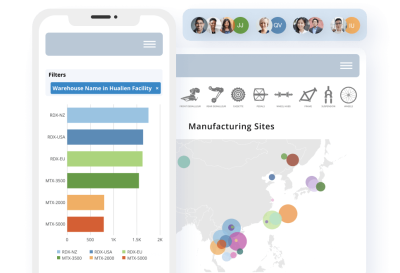
8 SQL Visualization Tools to Consider in 2025

Importance of Data Visualization in Business Intelligence (BI)






