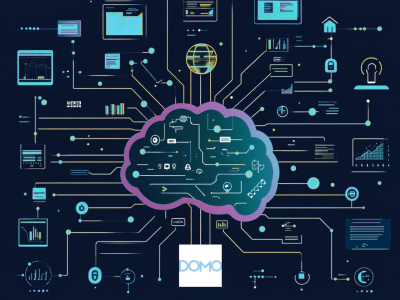The Google Analytics dashboard: how to track your website’s most important data
As the globe’s leading web analytics platform, Google Analytics is one of the most valuable tools that website owners and online marketers have at their disposal.
The platform provides insights into every aspect of your website’s traffic and performance, giving you the ability to make data-driven decisions that can improve your site’s bottom line.
Whether you are a small business owner or sit on the marketing team at a Fortune 500 company, if you manage a website, Google Analytics should be a key part of your toolkit.
While the platform offers an incredible amount of data and insights, it can be overwhelming for those who are new to web analytics. That’s where the Google Analytics dashboard comes in.
A dashboard offers a summary of your website’s key metrics, allowing you to quickly and easily see how your site is performing. For small business owners and marketing teams short on time, a dashboard can be a lifesaver.
The Google Analytics dashboard provides an overview of everything from traffic trends and conversions to revenue and bounce rate. In this article, we’ll show you how to set up and use a Google Analytics dashboard to track your website’s most important data.
A Google Analytics primer
Before we dive into how to set up a dashboard, let’s take a quick look at Google Analytics and what it can do for you.
Google Analytics is a free web analytics platform offered by Google that gives website owners insights into their site’s traffic and performance. The platform uses cookies to collect data about your website’s visitors, including things like their geographic location, the device they are using, the pages they visit, how long they stay on your site, and whether they convert into a lead or customer.
This data is then processed and organized into easy-to-read reports that give you a detailed view of your website’s performance. Google Analytics also offers some powerful tools for segmenting your data, so you can see how different groups of users interact with your site.
For example, you could segment your data by geographic location to see how website visitors in different countries interact with your site. Or, you could segment your data by the device they are using to see how mobile and desktop users differ in their behavior.
Google Analytics also offers a number of integrations with other Google products, like AdWords and Search Console, that allow you to get even more insights into your website’s performance.
Why use a dashboard?
While Google Analytics offers plenty of data points and insights, sifting through all of that information can be daunting, especially if you are new to the platform.
This is where a dashboard comes in. A dashboard allows you to see a summary of your website’s key metrics in one place. This can be a huge time-saver, especially if you are short on time or if you manage multiple websites.
In addition, a dashboard can help you quickly identify trends and spot any areas that need attention. For example, if you see a sudden drop in traffic or a decrease in conversions, you can investigate the cause and take steps to fix the issue.
A dashboard offers a fast and easy way to get a birds-eye view of your website’s performance. If you are serious about improving your website’s bottom line, a dashboard should be a key part of your toolkit.

How to set up a Google Analytics dashboard
Now that we’ve covered the basics, let’s take a look at how to set up a Google Analytics dashboard.
Creating a dashboard is easy and only takes a few minutes. Within your BI tool, you can often create a pre-built dashboard or start from scratch. Your dashboard should include the metrics that are most important to you and your business.
These metrics can include:
- Visitors by Day
- Average Visit Duration
- Page Views and Page Visits
- Bounce Rate
- Visits by Mobile Device
- New Visit Sources
- Campaign Traffic Impact
- Social Network Visit Trend
- Revenue
- Transactions
These metrics and more can all be found in Google Analytics. Your dashboard will vary depending on your business goals and the type of data that is most important to you.
However, there are some key elements and visualizations that every dashboard should have, including:
1. Visitors by day
Include a line graph that shows the number of visitors to your site each day. This metric is important because it shows you how much traffic your site is getting and can help you identify any trends or changes in traffic over time.
2. Average visit duration
Include a line graph that shows the average amount of time visitors spend on your site. This metric is important because it shows you how engaged your visitors are and can help you identify any areas where they are spending less time.
3. Pageviews and page visits
Include a line graph that shows the number of page views and page visits for your site. This metric is important because it shows you how engaging your content is and can help you identify any areas where visitors are spending less time.
4. Bounce rate
Include a line graph that shows the percentage of visitors who leave your site after viewing only one page. This metric is important because it shows you how effective your site is at keeping visitors engaged.
5. Visits by mobile device
Include a line graph that shows the number of visits from mobile devices. This metric is important because it shows you how many people are using their mobile devices to visit your site and can help you identify any areas where your site is not mobile-friendly.
6. New visit sources
Include a line graph that shows the number of visits from new sources. This metric is important because it shows you how effective your marketing campaigns are at generating new traffic and can help you identify any areas where you need to improve your marketing efforts.
7. Campaign traffic impact
Include a line graph that shows the impact of your marketing campaigns on site traffic. This metric is important because it shows you how effective your marketing campaigns are at generating new traffic and can help you identify any areas where you need to improve your marketing efforts.
8. Social network visit trend
Include a line graph that shows the number of visits from social networks. This metric is important because it shows you how effective your social media campaigns are at generating new traffic and can help you identify any areas where you need to improve your social media efforts.
9. Revenue
Include a line graph that shows your website’s revenue. This metric is important because it shows you how effective your site is at generating revenue and can help you identify any areas where you need to improve your website’s performance.
10. Transactions
Include a line graph that shows the number of transactions on your site. This metric is important because it shows you how effective your site is at generating revenue and can help you identify any areas where you need to improve your website’s performance.
By including these key elements, you will be able to track the most important data for your website and make sure that your dashboard is providing the information you need to make informed decisions about your website’s success.

Tips for building and using your dashboard
1. Keep it simple
When it comes to dashboards, less is more. Stick to the key metrics that are most important to you and your business goals. If you try to include too much information, your dashboard will be overwhelming and difficult to use.
2. Make it visual
Dashboards are all about visualizing data. Use charts and graphs to make your data easy to understand at a glance. However, avoid adding too many visuals as this can make your dashboard cluttered and difficult to interpret.
3. Use filters
Filters are a great way to drill down into your data and find the specific information you’re looking for. For example, if you want to see how your website is performing in a specific country, you can use a filter to only show data from that country.
4. Set up alerts
Alerts help you stay on top of your website’s performance by sending you notifications when something important happens. For example, you can set up an alert to notify you when your website’s traffic drops below a certain level or when your conversion rate decreases.
5. Share with others
Dashboards are a great way to share information with others. If you have a team working on your website, you can give them access to your dashboard so they can see how your website is performing. You can also share your dashboard with clients or customers to give them a glimpse into your website’s success.
Conclusion
By following these tips, you’ll be able to create a dashboard that is both informative and easy to use.
Google Analytics is a powerful tool that can help you track your website’s most important data. By using the Google Analytics dashboard, you can visualize that data and make informed decisions about your website’s success. Keep these tips in mind when building and using your own dashboard to ensure that it is both effective and informative.
Check out some related resources:

Sisense Alternatives & Competitors

Guide to Data Pipeline Design: Steps and Patterns