The best Excel alternative for tracking business data
For many businesses, Microsoft® Excel has been a way to track profits, losses, revenue, and expenses. However, many companies find that it doesn’t scale well as the company grows.
With the rise in popularity of self-service business intelligence (BI) tools, Excel is no longer the best way to track business data.
If you’re one of those companies looking for a better solution in tracking business data that features many of the same tools you’re used to using, then it’s time to move on from Excel and learn about the best BI alternative for tracking business data.

The limitations of Excel
Excel is a powerful way for companies to track their data as a spreadsheet data analysis tool. However, it’s not the best choice for companies that are looking for scalable solutions over time.
Several limitations can make Excel a problem as your business grows:
Validation issues
When you have thousands of records being inputted into an Excel spreadsheet, there are bound to be some errors due to human error.
For example, a user might type in the wrong number. To keep track of incorrect numbers and other errors, you need to add manual formulas that will either check if a value is a valid entry or if a value already exists in another cell.
If it exists, you need to tell the users about the error through another means because Excel won’t notify you about the error. As your spreadsheet gets bigger, this can get tedious and time-consuming to monitor errors.
Lack of scalability
When companies grow, they need scalable solutions that will allow them to handle more data than in the past without sacrificing speed or accuracy in calculations.
Excel does not scale well in every situation because it lags behind in speed and handling large amounts of data. What if, for example, your company had to analyze millions of rows of data? The resulting Excel file would be so massive it could likely crash your computer.
As you add more formulas or functions to an Excel spreadsheet, it takes longer for the spreadsheet to recalculate all the information.
Every time you refresh your spreadsheet with new or updated information, Excel recalculates every function and formula over all the records in your file. Even if you have a decent computer, it can take several minutes to recalculate hundreds of formulas.
Not collaborative
Not only does Excel not scale well, but it also doesn’t allow multiple people to work on and view the same spreadsheet at the same time.
Multiple people can collaborate on the same file with different permissions with other Excel-like tools. For example, in Qlikview, one user can make changes to a data source while another viewer watches over their shoulder without interfering.
Excel also doesn’t allow you to compare two sets of records at once. Say you’re comparing revenue from this quarter compared to last quarter.
In Excel, it is challenging to view two data sets and compare and contrast the difference in one view. You’ll have to create two separate spreadsheets of the same information and then manually copy and paste the corresponding data into one new spreadsheet.
These are just a few of the issues that can arise when using Excel as your company’s main source for tracking business data. Luckily, there are some great alternatives on the market for this very reason.
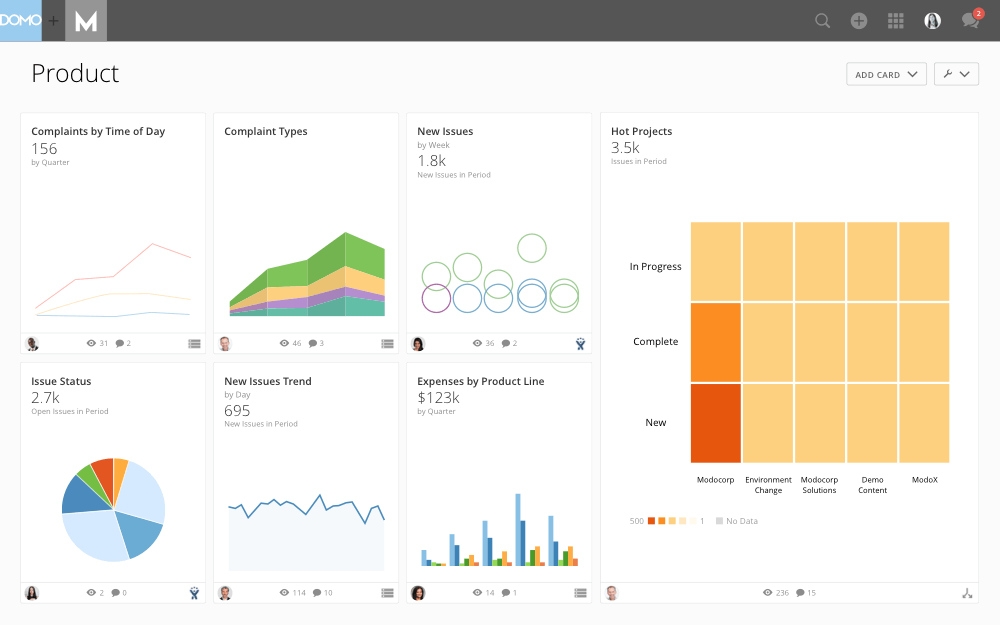
BI as an Excel alternative
A BI platform can be an excellent tool for your growing business because it offers flexibility, collaboration, and scalability:
Flexibility
Modern BI can connect to your data, regardless of where it’s stored or how often it updates. This data can be loaded and analyzed by your company in minutes and does not require an IT team to do any heavy lifting.
BI also supports several data formats such as structured, unstructured, or semi-structured data. Excel struggles with this in that you’re limited to a spreadsheet or table view of your data.
Collaboration
BI tools operate in the cloud and can be shared across different platforms, including web browsers and mobile devices. Collaboration tools can be integrated into the platform so that your business users can collaborate in real-time, even if they’re fully remote.
Version control can also be incorporated into BI tools so that several users can collaborate on one project at the same time. Excel is extremely limited in this aspect because the software is downloaded to your computer, and the spreadsheets you generate cannot be easily accessed and edited by other users.
Scalability
BI offers near-infinite scalability because it is a cloud-first software that operates on global servers. This means that no matter how quickly your team grows or how many customers you onboard, your BI tool will be able to keep up with demand.
BI also offers a subscription-based billing model where you only pay for the service that you need at the time. Usage-based billing can be determined by user count, data connections, or the number of rows of data you are storing. Where Excel requires that you purchase individual licenses for each user, BI tools offer more freedom and flexibility in this aspect.
Conclusion
If your business is having trouble making sense of all of the data in its spreadsheets, it might be time to try out one of these excellent Excel alternatives. Each product has different features that will make tracking and organizing information easier for your company.
To meet all of your business needs, choose a BI tool with the features you are looking for, whether data analysis, collaboration or more.
Then start tracking your company’s data to see what insights you can gain from it and improve your business as a result.
With the right system in place, you can better utilize the information in your spreadsheets to make decisions that will affect your company’s future.
Check out some related resources:

Power BI or Tableau? A Side-by-Side Comparison

Unlocking the Future of Software with Analytics






