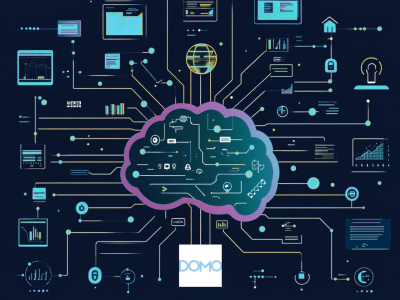5 business reports to build with business intelligence reporting tools
Within the modern enterprise, there are several business intelligence (BI) reports that can be used to make better decisions, improve processes, and understand what’s happening within the company.
When different teams have immediate access to data, everyone can work more efficiently and make better decisions. And when better decisions are made on a consistent basis, companies can enjoy increased profits and improved customer satisfaction.
So what should every business owner know about BI reporting tools and reports? In this article, we will break down five of the most essential BI reports and how you can get started using them.
Here are the five BI reports you need to be aware of:
1. Sales performance reports
Sales performance reports are one of the most important BI reports that a business can use. These reports track sales data and help business owners understand how well their team is performing. They can also help identify any potential problems with sales processes and correct them quickly.
A great example of a sales performance report is a sales pipeline report. This report provides an overview of the entire sales pipeline, including the number of deals in each stage, the value of those deals, and the expected close date. This information can be used to track the progress of deals through the pipeline and identify any potential bottlenecks—which can then be addressed.
BI dashboard tools usually include funnel chart types that can be used to effectively show sales performance data.
2. Customer activity reports
Customer activity reports provide insights into customer behavior and can be used to improve the customer experience. By understanding which customers are active and which ones are inactive, businesses can target their marketing efforts more effectively. Additionally, if there are any issues with the customer experience, they can be identified and corrected quickly.
Customer activity reports are especially important for businesses that rely on repeat customers. By understanding which customers are active, businesses can focus their marketing efforts on those customers and try to encourage them to purchase again. Additionally, if there are any issues with the customer experience, they can be identified and corrected quickly.
One way to see this in action is with a customer churn report. This report provides an overview of customers who have stopped using a product or service. It includes information about why they stopped using it, how long ago they stopped using it, and whether they are likely to start using it again. This information can be used to improve the customer experience and reduce churn.
There are many different chart types offered as part of BI dashboard software that can be used to convey this information.
3. Financial reports
Financial reports provide insights into the financial aspects of a business. They can be used to track revenue and expenses, understand profitability, and make better decisions about budget allocation.
There are several different types of financial reports, as well as a number of ways to visualize financial data using a BI tool.

4. Inventory reports
Inventory reports can be used to track inventory levels, understand which products are selling well and which ones are not, and make better decisions about ordering and pricing. Inventory reports are especially important for businesses that sell physical products. By understanding which products are in stock and which ones need to be ordered, businesses can avoid stockouts and keep their customers happy.
An inventory turnover report is a great example of an inventory report. This report provides an overview of the inventory levels of a business and how quickly it is selling. It includes information about the average number of days it takes to sell a product, the number of products in inventory, and the value of those products.
5. Marketing performance reports
Marketing performance reports provide insights into the effectiveness of marketing campaigns. They can be used to track leads, understand which channels are generating the most leads, and make better decisions about marketing spend.
There are several different types of marketing performance reports, but some of the most important ones include lead generation reports and lead conversion reports. These reports can be visualized using various types of charts and graphs.
How to get started with BI reporting
Now that you know about five essential business reports that can be created using a BI tool, it’s time to understand how to build them.
Step 1: Identify the right reports
The first step is to identify which reports will be most useful for your business. Depending on your industry and business goals, you may find that some reports are more important than others. Once you’ve identified the key reports for your business, you can begin setting up your BI reporting system.
Step 2: Choose your BI reporting tool
There are several different ways to set up a BI reporting system, but one of the easiest ways is to use a cloud-based platform. These tools provide an easy way to collect data from multiple sources and generate reports. Additionally, they often come with pre-built templates for the most common BI report types. This can save you a lot of time and effort when setting up your system.
Step 3: Connect your data sources
Once you’ve selected a platform, you’ll need to connect it to your data sources. Depending on the type of data you want to collect, this may require some technical work. However, many platforms come with built-in connectors that make it easy to connect to popular data sources. Once your platform is connected to your data sources, you can begin generating reports.
Step 4: Create your reports
When creating reports, it’s important to start with the basics. Once you have a good understanding of how to use the platform and create reports, you can begin exploring more advanced features. There are many different ways to customize reports, so take some time to experiment and find what works best for your business.

Tips to enhance your BI reporting strategy
1. Schedule regular report reviews
To get the most out of your BI reporting system, it’s important to schedule regular report reviews. During these reviews, you should take a close look at the data and identify any changes or trends.
2. Share your reports with others
Another great way to enhance your BI reporting strategy is to share your reports with others. When you share reports, you can get feedback and ideas from other people in your organization.
Consider sharing your reports with your team or even customers and clients. By getting feedback from others, you can improve the quality of your reports and make sure that they’re providing value to everyone who sees them.
Some BI tools offer the capability to share reports with other members of your organization directly through the application. This facilitates quick collaboration.
3. Use reports to make data-driven decisions
One of the most important things to remember about BI reports is that they should be used to make data-driven decisions. All too often, business owners make decisions based on guesswork or personal opinion.
While there’s nothing wrong with using your intuition, it’s important to back up your decisions with data. BI reports can provide the data you need to make informed decisions about your business. Whenever possible, use reports to guide your decision-making process.
4. Stay up to date with technology
Finally, it’s important to be up to date with the latest BI reporting technology. As new platforms and features become available, you should take some time to explore them and see if they’re a good fit for your business.
What’s next for your business?
Now that you know the basics of BI reporting, it’s time to put what you’ve learned into practice. Use these tips to enhance your BI reporting strategy and make better data-driven decisions for your business.
The best way to get started is to find a BI reporting platform that meets your needs. Once you’ve selected a platform, take some time to understand how to best use all of its features. With a little effort, you can use BI reporting to take your business to the next level.
Check out some related resources:

The 11 Best Big Data Analytics Tools in 2025

Guide to ETL Data Modeling: Process, Techniques, and Best Practices