Get full visibility into your AWS services with Domo.

The Final Mile: Domo helps you get the most out of your Amazon Web Services data.
Domo takes your AWS investment the final mile by connecting your AWS ecosystem to the rest of your company’s data, systems, and people. Domo’s cloud-powered, open data platform delivers a flexible solution that scales seamlessly alongside your current services and provides users a robust set of enterprise security and privacy controls.
Cloud scale
The Domo cloud architecture can scale automatically and elastically alongside your current AWS services.
Security in your control
Domo's robust security tools protect even your most sensitive data with security and privacy solutions, like 2FA, SSO, and BYOK encryption.
Flexible architecture
Domo is built on an open data platform that makes it possible for you to use Domo as an augmentation to your existing AWS services or as your primary data warehouse.
Mobile first
Domo's native mobile application provides anytime-anywhere access to your AWS data.
AI-driven alerts
Create custom or AI-driven email and mobile alerts on the AWS data you care about.
Pull your data from everywhere.
With 1,000+ data connectors, Domo integrates with many of your favorite AWS services like Redshift, S3, Athena, DynamoDB and more.






Bring all your data together.
From drag-and-drop ETL to MySQL and Redshift DataFlows, Domo’s suite of preparation tools allow you to seamlessly clean and combine all your company’s data in one place.
- Combine your AWS billing with the rest of your financial data
- Refresh your AWS data in real-time

"We migrated our data warehouse and rebuilt into a hybrid of using AWS and Domo’s data warehousing capabilities. It now takes 15 minutes to reprocess every single record in the entire data warehouse – That is 1.4 billion rows of data."
Adam Skinner | Chief Information Officer
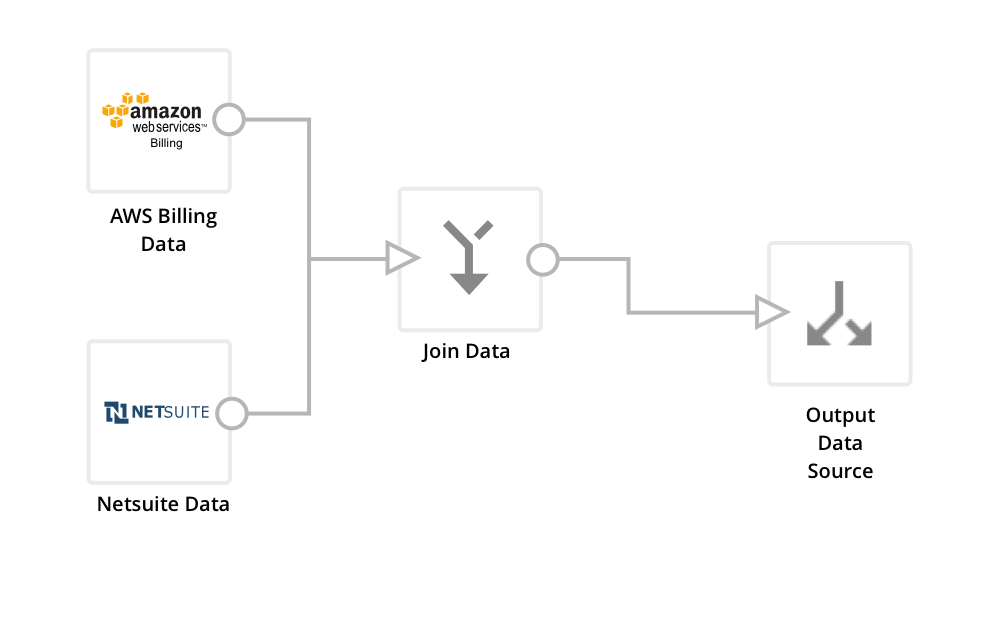
Discover and share insights.
With over 160 chart types and a suite of powerful data science tools, you can visualize and analyze your Amazon Web Services data any way you’d like.
- Identify trends in your AWS billing and cost data
- Detect anomalies and correlations in your AWS usage reports

"With Domo, we’re able to visualize and derive actions on data that we didn’t have a grasp on before."
Dina Bunn | Global Head of Central Operations & IT

Manage by exception.
Domo enhances AWS alert functionality through Automatic Smart Alerts that keep you in the know on changes in your data, even when you aren't sure what to watch for.
- Monitor and alert on the health of your AWS services
- Send AWS alerts directly your mobile device through text messages or push notifications

"The biggest benefit of Domo to me is how easily it calls out a red flag."
Chris Jenkins | VP Analytics, Stance
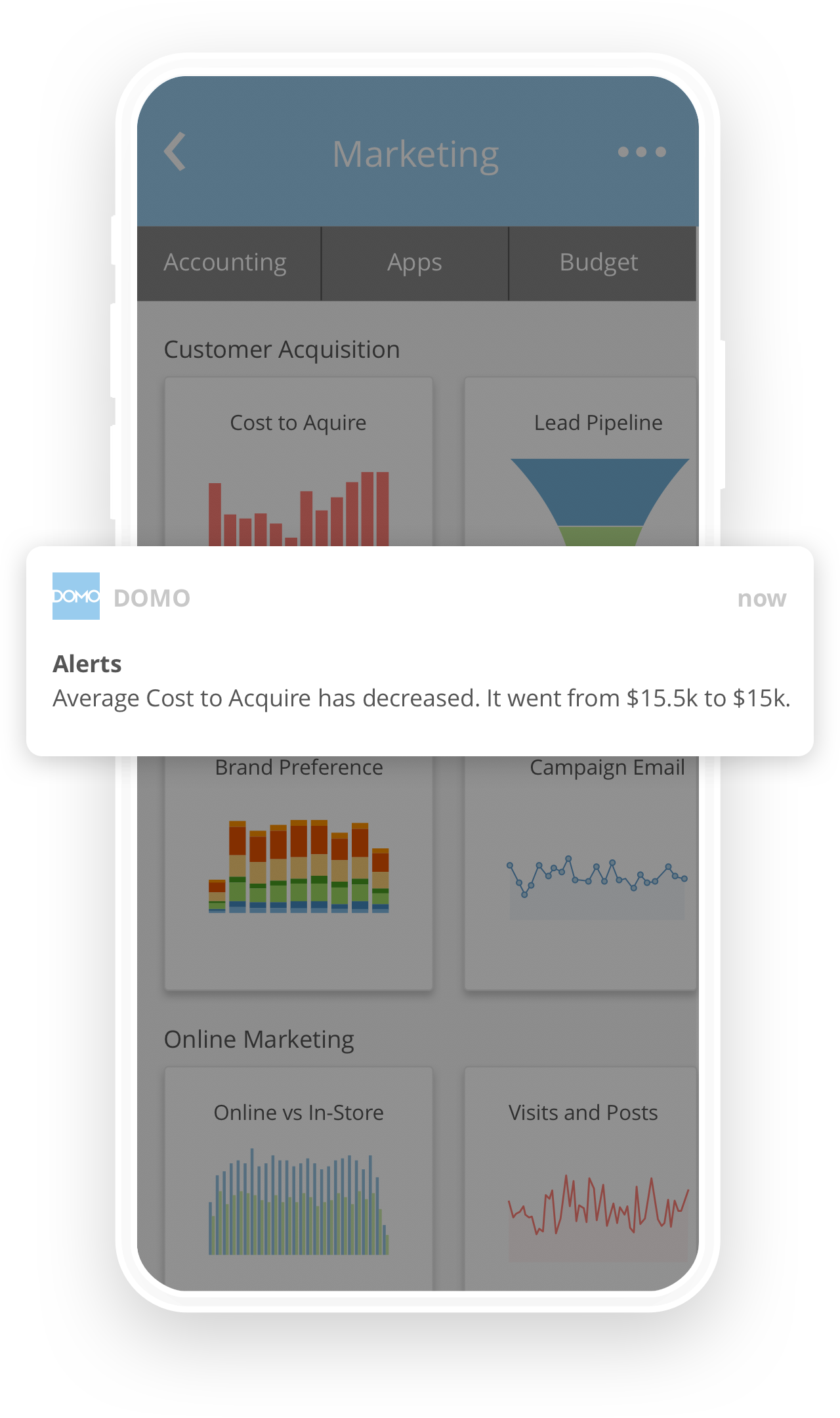
Your AWS data – Safe, secure and compliant
Domo delivers enterprise-class security and administration for businesses of all sizes.
- Robust internal and external data controls
- Advanced privacy controls, like SSO, 2FA, managed encryption keys, IP address restrictions, security profiles, and more.
- Comprehensive compliance and assurance programs
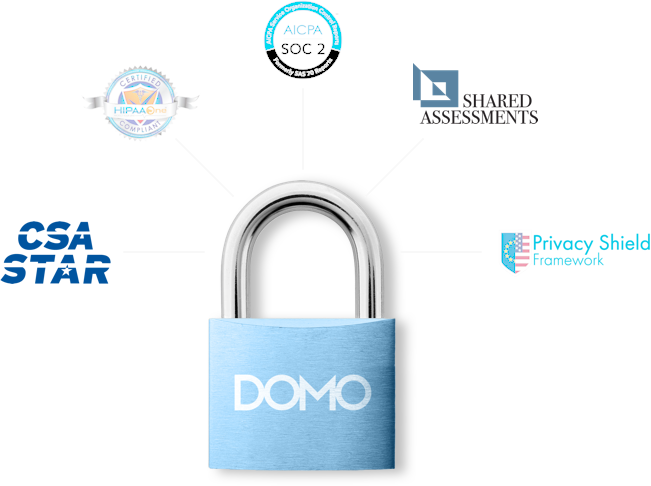
Domo by the numbers.
1K +
connectors
pre-built connectors
< 1
second
average query response time at scale
1K +
hours saved
pulling together reports-Timber Resorts