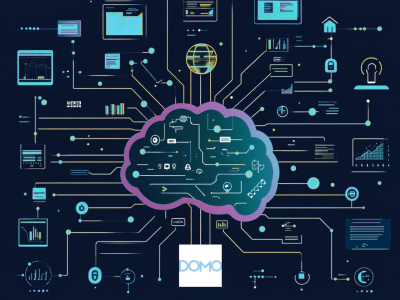10 Best Open Source & Free BI Tools for 2025

The ability to glean insights from data is critical to your success as modern business. Big Data is swiftly introducing even greater opportunities for harnessing this power — yet making sense of these massive datasets is impossible without the help of technology.
Business intelligence (BI) tools empower you to organize, analyze, and share large datasets in engaging, interactive formats. These tools transform raw data to answer fundamental questions about financial performance, customer behavior, market trends, and more.
Open source and free BI tools democratize access to data analysis and visualization, giving you core BI functionalities at a lower cost than proprietary BI tools. Here, we’ll explore the differences between open source and commercial BI, along with key features and top tools for 2025.
What are BI tools?
Business intelligence (BI) tools are software platforms that process, analyze, and visualize data. The latest BI tools include features like drag-and-drop functionality, low-code or no-code, automation, and AI. These intuitive interfaces help you save time and increase efficiency when identifying trends, monitoring performance, and making smarter, data-informed decisions.
Here are some of the most common BI features:
- Data integration: Connect to databases, spreadsheets, APIs, and more to import and export data.
- Data visualization: Create charts, graphs, heatmaps, and dashboards that make it easy to spot patterns and trends.
- Data querying: Leverage natural language processing (NLP) to ask questions about data in plain English and get answers — without needing to write code.
- Data mining: Extract insights from large datasets using machine learning algorithms.
- Data reporting: Generate, schedule, and export reports that are tailored to specific business needs.
Benefits of BI Tools for data-driven businesses
BI tools provide many benefits, such as improved decision-making, optimized operations, and enhanced business efficiency. These tools can also improve data quality, accuracy, and reliability, giving you a competitive advantage for improving products and customer experiences.
Let’s explore the top benefits of BI tools for data-driven businesses:
- Smarter, faster decisions: Get access to real-time data and insights that allow for quick, confident decision-making.
- Data visualization and storytelling: Transform complex, raw data into interactive charts and dashboards, making it easier to spot trends and outliers.
- Improved efficiency: Streamline processes and eliminate tedious manual workflows to save time, reduce errors, and free teams to work on other important projects.
- Increased insights: Analyze customer behavior, discover market trends, and unveil new opportunities with the power of data.
- Enhanced communication and collaboration: Share reports and dashboards to align departments with stakeholders and foster teamwork.
What are open source & free BI tools?
Open source BI tools have publicly available source code, meaning you can modify and customize it to suit their unique business needs. In contrast, proprietary BI tools are owned by a specific company and can’t be modified or distributed by individual users.
In comparison to proprietary BI, open source BI tools are typically low-cost or completely free. Anyone can use or download the software, which is developed by a community of users and developers.
Pros and cons of open source BI tools
Most open source options also have active, engaged communities where users can share code and applications, get answers to questions, and learn new skills. They’re a good option if you’re on a budget, or if you want more flexibility, transparency, and community-driven support.
Still, open source tools have some disadvantages. If you process high-volume, large datasets, open source BI tools may lack the support and features needed to scale.
Here are some of the benefits and drawbacks of open source BI tools:
Pros
- Transparency: Review and modify source code to ensure security and compliance.
- Low cost: Free or reduced licensing fees in comparison to commercial options.
- Flexibility: Tailor tools to unique business needs.
- Community support: Get answers to questions and develop new skills with free resources.
- Ongoing innovation: Leverage new features and plugins added by community members.
Cons
- Limited features: Many open source tools lack the robust, intuitive features of proprietary software.
- Lack of scalability: Some open source options need additional infrastructure to optimize for long-term, large-scale use cases.
- Customization requires technical expertise: Users must have coding experience to customize and enhance open source software.
- Lack of official support: Though community members may offer support, official expertise may be unavailable or require fees.
Key features to look for in open source & free BI tools
When comparing open source BI tools, it’s important to evaluate key features, making sure they align with your needs. The ideal tool should be intuitive and user-friendly, with certain core functionality and the ability to scale as business needs grow.
Here are critical features every open source BI tool should include:
Data visualization
Data visualization is one of the most important functions of any BI tool, giving you the ability to reveal important insights and make data-informed decisions. Open source BI tools should offer diverse visualization types, including support for charts, graphs, and geospatial mapping. You should be able to create interactive dashboards, where you can drill down into data points and further explore insights. Ideally, data visualizations should be easy to share, export, or embed.
Data integration and connectivity
BI tools aren’t of much use unless they connect with key data sources. Open source tools should provide data integration with a wide range of sources, such as databases, cloud platforms, APIs, and spreadsheets. You should be able to clean, transform, and prepare data for visualizations within the platform. Better yet, the tool should support real-time data streaming for up-to-date insights.
Advanced analytics and reporting
Analytics and reports hold the power to unveil important information, spot trends, and communicate key findings with shareholders. At a minimum, open source BI tools should offer automated, scheduled, and customized reporting features. But the ideal tool should also support advanced data analysis, including ad hoc reporting (for on-the-fly data exploration) and predictive analytics (for business forecasting).
Some open source BI tools go well beyond these basic features, providing data warehousing, collaboration tools, mobile device compatibility, and more.
10 best open source & free BI tools in 2025
Open source and free BI tools offer a cost-effective, flexible, and transparent way for you to transform data into insights. Though there are many solutions, this list highlights the top options for 2025, including options for businesses of all sizes and needs. From data scientists to new marketers, there’s a tool for every level of experience and use case.
1. Metabase
Metabase offers a free, open-source version of the paid tool with the same basic features and complimentary hosting. You can access limited support from Metabase engineers and connect to 20+ database types, including CSV upload. To get started, plug into your data source, send team invites, and ask questions. Metabase includes data visualization tools, dashboards, and questions — no SQL needed. Unlike Metabase Starter, the open source version isn’t SOC2 Type II-compliant, so it doesn’t have quite the same level of security and lacks product-grade deployment.
Key Features
- Unlimited questions, charts, and dashboards: Plus, more than 15 visualization types.
- Scheduled updates and alerts: Get notifications via email and Slack
- Multi-region hosting: Options in the U.S., Europe, Latin America, or Asia-Pacific.
- Support from engineers: Includes admin troubleshooting, advice on best practices, and more.
2. Apache Superset
Apache Superset is specifically designed as an open source data visualization platform. You have the option to explore data with the no-code viz builder or SQL IDE, and the platform connects with any SQL-based databases. Apache Superset is built for scaling and comes with more than 40 pre-installed visualization types. For customized visuals, users can leverage plug-in architecture. Data caching speeds up load time of charts and dashboards, while virtual datasets are ideal for on-the-fly data exploration.
Key Features
- Support for drag-and-drop: Simplify data visualization, no coding required.
- CSS templates: Allow for customization of charts and dashboards.
- Cross-filters and drill-by features: Enable deep data analysis.
- Jinja templating: Increases the interactive nature of dashboards.
3. KNIME
KNIME analytics platform is an open source tool that allows anyone to upload, analyze, and visualize data without the need for coding. With features for both beginners and advanced users, it offers a wide range of analytic techniques, including spreadsheet automation, ETL, predictive modeling, and machine learning. Experienced data scientists can expand their capabilities with scripts in Python, R, and more. KNIME integrates with all popular machine learning libraries and includes more than 300 connectors to data sources.
Key Features
- Supports multiple data types: Blend strings, images, networks, molecules, and more.
- Imports and exports large data volumes: Supports HDFS data and SQL analytics within Hive and Impala.
- Data cleaning: Offers normalization, data type conversion, and missing value handling.
- Model validation: Apply performance metrics such as Accuracy, R2, AUC, and ROC.
- Export reports: Supports PDF, PowerPoint, and other formats.
4. Lightdash
Lightdash is a community-built, open source that enables self-service BI platform building. The tool caters to data developers and explorers alike, with AI and automation powering no-code data visualization. Lightdash CLI tools are best for data development and those with SQL skills, while configurable chart types and customizable dashboards are ideal for marketing teams and other stakeholders. Lightdash users can ask questions in plain English and customize the AI analyst for more relevant permissions and preferred responses.
Key Features
- Interactive dashboards: Explore with drill-downs, filters, and pivots.
- Scheduled reports: Export data in any format.
- Threshold alerts: Notify teams when you achieve metric goals and other achievements.
- Built-in security: Enable row- and column-level security.
- Slack-native sharing: Send all content to your Slack channel.
5. Redash
Redash is a popular open source project allowing users to customize and add features or contribute to the community. Use the tool to connect and query data sources, build dashboards, visualize data, and share visualizations across departments. Redash offers the benefits of a SQL client and a cloud-based service, enabling collaboration and efficient data exploration. It also supports NoSQL, Big Data, and API data sources, with integrations into Google Analytics, JIRA, Salesforce, Python, and more.
Key Features
- Natural queries: Write in natural syntax and explore schemas.
- Numerous visualization types: Create charts, boxplots, cohorts, sunbursts, maps, and more.
- Automated alerts: Set up alerts to get notified about specific data events.
- User management: Get SSO, access control, and other management features.
- Shareable dashboards: Create secret URLs for coworkers or clients.
6. Jaspersoft Community Edition
With Jaspersoft Community Edition, you can download and explore the most popular features of the paid Jaspersoft. A user community offers information, guidance, and other resources to support data exploration. This open source option includes the Java-written JasperReports Library, a configurable API for delivering rendered reports and data visualizations. It also includes access to Jaspersoft Studio, which allows you to create customized reports and data visualizations pulled from third-party software. Note that the community edition lacks more advanced features like multi-tenancy, in-memory analysis, and metadata layer domains.
Key Features
- Report designer: Create charts, images, subreports, crosstabs, and more.
- Reporting engine: Compile and render documents from any data source.
- Exporting: Download reports in HTML, PDF, Excel, OpenOffice, or Word.
- Community support: Access to a community-based forum, including Q&As, how-to guides, and access code samples.
7. BIRT
Business Intelligence Reporting Tool, also known as BIRT, integrates with many applications to create embedded data visualizations, dashboards, and reports. Completely open source, it is supported by a community of contributors at Eclipse.org. BIRT can pull and combine data from multiple sources — including databases, files, Java, and Javascript — for app development within a report designer. Data customization tools allow users to create computed columns, input and output parameters, filtering, and more.
Key Features
- Data explorer: Organize data sources and data sets, then test to ensure reports receive the correct data.
- Resource exploration: Store reports in a library file, then reuse for other purposes.
- Chart builder: Add charts to BIRT designs with chart templates.
- Scripting: Use JavaScript or Java to express report logic.
- Project management: Integrate with Eclipse project management features to organize related reports.
8. Looker Studio
Google’s answer to data visualization, Looker Studio is a self-service business intelligence platform that allows you to create and share reports, create data visualizations, and transform data into business metrics. It also enables the deployment of example data warehouses and analytics lakehouse solutions, where users can store, analyze, and visualize data with BigQuery or Looker Studio. The platform connects with more than 800 data sources and is available at no charge for creators and report viewers.
Key Features
- Report templates: Choose from a library of pre-made templates, then customize designs to meet business needs.
- Looker Studio API: Automate management and migration of Looker Studio assets within Google Workspace or Cloud Identity.
- Report embedding: Share reports by adding the to any web page or intranet.
9. Tableau Public
A free version of the classic Tableau, this free, open source platform allows for publicly sharing data visualizations (or vizzes, as the Tableau team calls them) online. Anyone can create vizzes with the in-platform web authoring tool or Tableau Desktop Public Edition. Vizzes can then be downloaded or explored on any browser. You can also learn skills with free how-to videos, sample data, and other community resources. Just keep in mind, data refresh capabilities are limited.
Key Features
- Multiple formats: Connect data with Excel, CSV, and Google Sheets.
- Visualization storage: Save vizzes to a personal Tableau Public profile or share with others.
- Fully hosted: Take advantage of complimentary hosting, handled and managed by Tableau Public at no cost.
10. Power BI
Microsoft’s Power BI offers a free, open source version with 1 GB user data capacity limit and once-per-day data refresh. This version offers access to My Workspace, which is only accessible to account owners. Power BI’s built-in visuals are also open source, allowing you to create visuals or download visuals from the gallery. To access sharing capabilities, you must upgrade to Pro or Premium versions.
Key Features
- Included with Microsoft Fabric: Gain access to open source Power BI with a free Microsoft Fabric account.
- Report creation: Build interactive reports with Power BI Desktop, available as a free download from Microsoft.
- Data security: Get peace of mind with the same data security and encryption standards of Premium Power BI.
11. Domo
While Domo isn’t an open source or free BI solution, it does offer a 30-day free trial — no credit card required. Domo’s AI and data products platform simplifies and strengthens data exploration, analysis, and sharing, making it easy to connect and move data from any source. With a free trial, you’ll enjoy rapid setup, secure connections, and the ability to create and share KPIs in real time. You can also build custom apps and share data, extending ROI and accelerating business insights.
Key Features
- Business intelligence and analytics: Create personalized and customizable visualizations with drag-and-drop features.
- Automated data science workflows: Develop, monitor, and visualize models in one secure system.
- Domo.AI support: Ask questions in plain language and get instant answers with suggested visuals.
- Automated reporting: Replace static spreadsheets with automated reports fed by streams of fresh data.
- Collaboration tools: Share insights on data, flag issues, and communicate with stakeholders.
Scale your data analysis with Domo
Business intelligence tools give you the ability to better understand data. Captivating visuals and insightful reports allow you to identify patterns, spot anomalies, and propel their business forward with greater efficiency and effectiveness.
Open source BI tools offer the same core capabilities of proprietary technology, often at no cost to users. This makes them an ideal option for data-driven businesses seeking freedom, flexibility, and transparency.
When it comes time to scale, commercial BI tools like Domo allow you to take data visualization and analysis to the next level. Sign up for a free 30-day trial to see how Domo can empower your team with accurate, precise, and engaging data.
Check out some related resources:

10 Best Business Intelligence (BI) Tools in 2025

10 Best Cloud Analytics Platforms in 2025