Leveraging analytics dashboards for your business
In the past, teams of analysts were required to trawl through data from countless sources, scrolling for hours through databases and carrying out slow, manual analyses to gauge the performance of a business.
Now, however, since the creation of analytics dashboards, managers, executives, and analysts are able to gain quick, easy insight into the performance of their business, either as a whole or of a particular department or project.
There is an almost limitless potential for the different dashboards that a business can create. Whether dashboards are focused on operations or are more strategic in nature, dashboards that businesses use on a regular basis can be classified as analytical dashboards.

What is an analytics dashboard?
Compiling data from multiple sources, including spreadsheets and databases, an analytics dashboard compiles and organizes the most important data for your business, displaying findings graphically, in a way that allows the data to be understood easily at the surface.
An analytics dashboard does this by compiling both historical and present data, so that users are able to clearly see how that data has changed over time. It displays this data in easy-to-understand data visualizations—including various charts and graphs—that enable trends to be identified as they appear across a period of time.
These trends, in turn, can help analysts to make predictions and encourage executives to make data-driven decisions that will favor the success of the business.
Showing KPIs on an analytics dashboard
The data showcased on an analytics dashboard is determined by what the business deems as its ‘Key Performance Indicators’ (KPIs).
These KPIs are particular values that a business uses to measure how well it is performing in a particular area, and will align with the company’s specific goals.
For example, if one of the current goals of an organization is to increase social media engagement, then the KPIs displayed on their analytics dashboard—which may specifically hone in on social media/digital presence as a whole—could include likes, comments and shares received on content posted, in addition to the follows the organization received across their accounts.
However, more than simply displaying the “big picture” visualizations, an analytics dashboard is unique in that—compared to other types of dashboard—they’re typically very interactive.
This means that analysts will be able to access the underlying raw data, ‘drill down’ into the data and use tools such as pivot tables and slicers, to achieve highly data-driven, context-supported analysis.
For this reason, analytical dashboards are typically used by analysts or executives with an understanding of data science, since they can look closely at–and interpret–complex data.
Why are analytics dashboards useful to businesses?
Since an analytics dashboard provides an overview of how data has evolved over time, predictions can be made about events that may take place in the future, based on the ones that have occurred in the past, and how the data reacted.
As analysts are able to see the intricacies of the data, they can identify whether certain data trends happened as a result of organizational operations, or from something external, such as a sociopolitical event or a change of season.
To accomplish this more effectively, analysts often compare the findings from one analytics dashboard to other dashboards across the organization to search for correlation and causation between different departments.
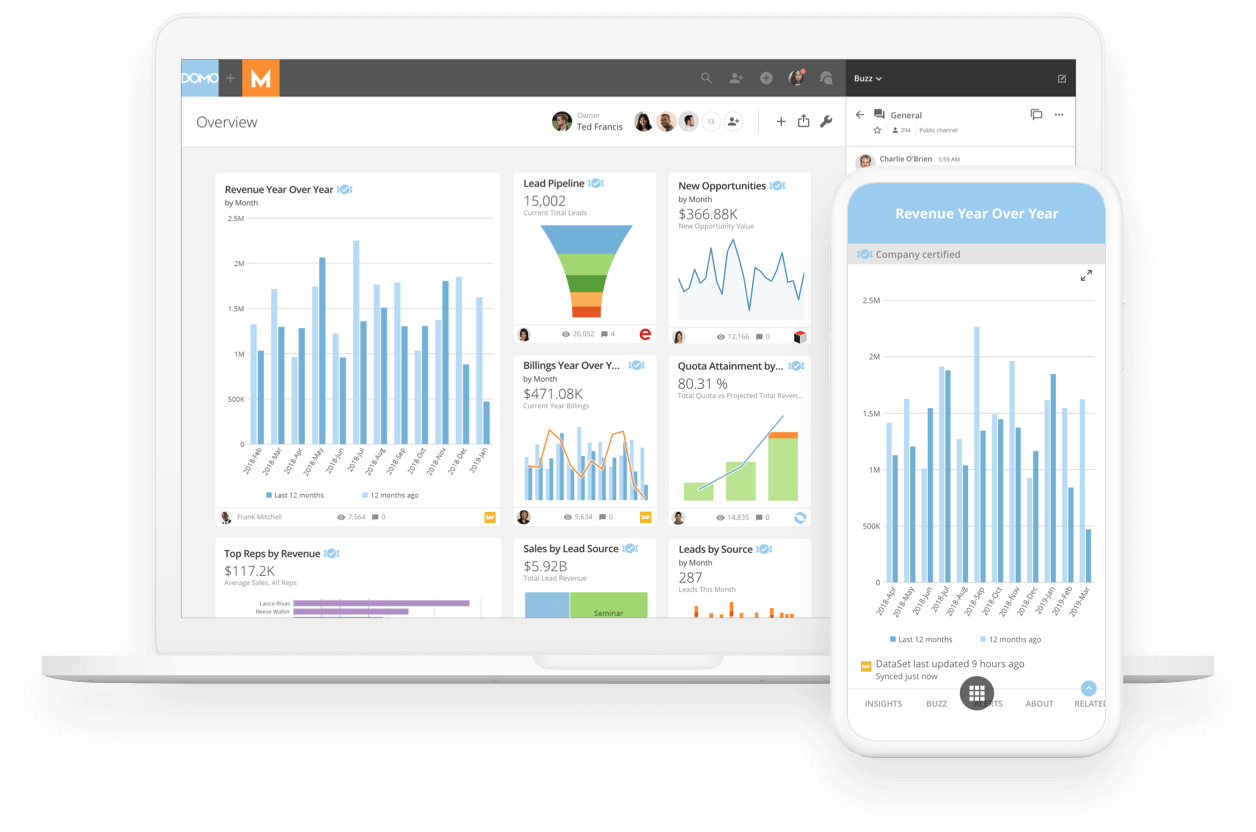
Predictive analytics
A significant advantage that an analytics dashboard—or several different analytical dashboards—offers to a business, is that if the data reacts consistently to certain external factors, then businesses can forecast and prepare for future occasions when these factors present again.
A simple analogy to explain this would be a chart showing the annual increase of ice cream sales as summer begins and the weather gets warmer. In this case, the data would encourage ice cream vendors to ramp up their production.
While a visual representation of this particular data set wouldn’t present anything ground-breaking to anyone—after all, it’s just common sense—when the trends are less obvious, data analysis can be used to identify more subtle correlations between events.
Analytics dashboards are efficient and effective tools to do so, as they immediately draw attention to interesting data events with their use of clear data visualizations.
Moreover, an analytics dashboard can be used to evidence that a strategy implemented by the firm is working, so that they know to continue or implement the same strategy in the future when appropriate.
On the other hand, if the data visualization shows a decrease in performance as indicated by the reduction in a Key Performance Indicator (KPI), then this suggests that a strategy hasn’t worked and some changes are necessary in order to get things back on track.
How do you design an effective analytics dashboard?
When designing an analytics dashboard, or any kind of dashboard, an organization should take into account a couple of factors.
1. The audience
With an analytical dashboard this is easy.
Traditionally, only analysts could make sense of data visualizations. But with analytical dashboards made using a BI tool, even non-technical users can understand the data. Drill-down features enable technical analysts to dive deeper into the data, making analytical dashboards useful for business users of all skill levels.
This insight is then converted into data-driven decisions to help improve the performance of the organization. For this reason, the data should also be displayed in a way that can be understood by department managers that are responsible for making decisions tied to the analytics dashboard metrics shown.
2. The long-term goals of the organization
By outlining the specific goals of the organization or department—whether this is to increase traffic to your website, boost social media engagement or increase lead conversion, or something else—you can more easily decide what Key Performance Indicators to include as data visualizations on your analytics dashboard.
What’s more, you may—and probably should—have more than one analytics dashboard to allow you to hone in on a specific aspect of the organization, such as marketing, sales, or digital presence, and the individual goals of these areas will also need to be taken into account.
However, these analytics dashboards often won’t be viewed in isolation; analysts will bring them together in order to see the big picture presented by the data and to observe how one aspect of the organization’s operations might be affecting another.
3. Long-term data
Compared to other dashboards—such as operative dashboards, which highlight KPIs involved with the everyday operations of the organization—analytical dashboards are the most concerned with historical data.
With this in mind, as well as including data from as far into the past as is relevant for your business, an analytics dashboard should take into account the timescales that each chart, graph or other data visualization should show, considering which timescale is most relevant to each KPI.
This could mean that a data visualization for one KPI presents an overview of the data for the quarter, while another may show data as it’s changed over the last year and another for the last 5 years.

Why customizable dashboards are key
It’s crucial that the dashboards you use display the metrics and KPIs most relevant to the aims of your business, and since these will vary between businesses, working with a service that provides highly customizable analytics dashboards is key.
With dashboard customization you’re able to bring the metrics and KPIs that matter most to the forefront, in the form that most effectively displays the data and any patterns that emerge through that data–including bar or pie charts, data tables or scatter graphs.
Conclusion
By partnering with the right business intelligence (BI) vendor, you can gain access to the analytics dashboard your business needs.
Whether you want to gain insight into sales, how effective your marketing efforts have been or how well your website is performing, an analytics dashboard allows you to make smart, data-driven decisions that will skyrocket the success of your business.
Check out some related resources:

Data-Driven Decisions Are Both Science and Art

Power to Your People: The New Data Experience






