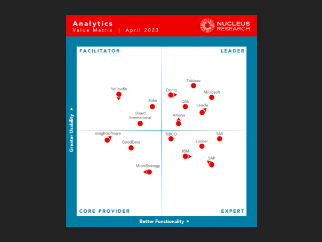10 Klipfolio Alternatives and Competitors in 2025

Cloud-based analytics platforms like Klipfolio are a great way to grow data culture in your organization and incorporate data-driven insights into more of your business decisions. However, Klipfolio does have drawbacks, and it may not be the right analytics tool for every business. Below, we’ll explain what Klipfolio is and how businesses use it. We’ll also cover some of its downsides and reasons to consider an alternative.
To find the right alternative to Klipfolio, you also need to know the key factors to look for when evaluating analytics and BI tools. These elements can significantly impact your analytics practice, making it easier for your team to interpret and share data and insights. We’re also sharing our top Klipfolio competitors and alternatives, including the stand-out features of each tool, so you can find the right fit for your analytics needs.
What is Klipfolio?
Klipfolio is a cloud-based data analytics and reporting platform designed for small businesses and larger enterprises. Companies can build custom dashboards, explore real-time data through visualizations, and generate and share reports using Klipfolio’s Klips or Power Metrics.
How businesses use Klipfolio
Whether you’re part of a data team with advanced analytics skills or regular business professional hoping to improve your team’s efforts, Klipfolio can help you:
- Track performance: Measure and track your industry or role-specific key performance indicators (KPIs) so you stay on target to meet your sales, marketing, finance, or other business goals.
- Analyze all your business data: Connect and make sense of all your disparate data, including data from your website, social media channels, transactions, and customer behavior. It eliminates data silos so you gain a holistic view of your business data for more effective insights.
- Understand your data: Build live dashboards and create visualizations from your data, making it easier to interpret your data through charts, tables, and graphs. Visualizations also make it easier to compare KPIs and see how they change over time or as you adjust different factors.
- Share data: Create and distribute reports with fellow team members, department managers, executives, clients, and other stakeholders to ensure everyone is informed and understands the “why” behind your data.
- Manage data: Analytics tools like Klipfolio and its alternatives help you manage data efficiently by connecting with your data sources and governing who has access to your business data.
Why consider an alternative to Klipfolio?
Although Klipfolio is generally considered a good analytics platform with extensive integration capabilities, it’s not the best tool for every business. Here are some of the reasons to consider alternatives to Klipfolio for your data analytics practice:
Challenges in building and using dashboards
Klipfolio’s initial setup can be challenging, and it has a higher learning curve than other platforms. Its interface isn’t intuitive, making finding the data you need and building functional dashboards more difficult. It’s not uncommon to go through a trial-and-error building process just to learn how the platform works.
Klipfolio also offers fewer pre-built dashboard options than many of its competitors. This limitation means you may need experienced data scientists to get your dashboard up and running effectively.
Technical knowledge of SQL and basic coding required
Beyond the difficulties of building your dashboard, your team may need extensive experience or technical skills to take advantage of Klipfolio’s more advanced features. For instance, you will need coding skills to build custom data connections and organize your data.
Also, SQL queries are required for exploring data, making the platform less accessible to your organization than other platforms compared to others.
Slow servers and longer loading times
Many businesses use analytics and BI tools to speed up their data practice to get insights faster, but you may be waiting longer if you’re using Klipfolio. The platform is slower in performing many data-related tasks, and its business dashboards take longer to load than competitors. For businesses and industries where every second matters, you’ll want to consider a Klipfolio alternative.
Complicated to build a dashboard
It’s time-consuming and complicated to complete everyday functions on Klipfolio’s platform, including creating visualizations. For each data visualization, you first need to create a widget-like “Klip” before you can add it to the dashboard. You first have to choose a component style—such as a line chart, pie graph, map, or pictogram—and select your data source before assigning data and values to sub-components.
Once the data is assigned, you have to adjust the properties of each subcategory to ensure formatting consistency before adding it to your dashboard. This process can be tedious, making the experience of building a dashboard more complicated than necessary.
Inadequate customer service
Many Klipfolio customers complain about their experience with the platform’s customer service team. They share that it can be difficult to reach support, which often has long wait times. Klipfolio’s email-based ticket support system may also cause delays in resolving problems, leading to further frustration. While the platform does have a help center, it mainly offers general knowledge and answers FAQs.
Other significant Klipfolio limitations
Many of Klipfolio’s functionalities face significant limitations, including:
- Limited integration: While the platform offers API connectors, it lacks databases and seamless integration with other data sources. You may struggle to pull in all your business data, and the process is less efficient than competitors.
- File-size limitations: Klipfolio limits CSV file sizes to 10 MB to ensure the stability and performance of its platform. If your files are larger, you will have to split them into multiple, smaller files to upload all your data. You can increase this limit to 15 MB if you upgrade to Klipfolio’s Larger Data Sources Power-Up Plan.
- Limited dashboard customizations: Klipfolio does offer some customization options, but its design and formatting limitations can hinder the function. Companies that prefer greater customization of dashboards and visualizations will need to seek out an alternative.
- Lack of automatic dashboard refreshes: A significant drawback of Klipfolio is that your dashboards won’t automatically refresh when data changes. The platform allows you to schedule refreshes and perform refreshes every time you log in, but it will not pull in data or refresh dashboards on a live basis. This limitation also means it cannot send automated alerts when data changes.
What to look for in a Klipfolio alternative?
To avoid the key issues listed above, you’ll need to choose a Klipfolio alternative. When evaluating your options, look for the following features to ensure a smooth and efficient analytics practice:
User-friendly features
To grow your organization’s data culture and encourage data-driven decision-making, you first want an analytics tool that everyone can easily use—from those who aren’t as tech-savvy to developers and data scientists with advanced skills. Consider the technical expertise of your team and your specific needs to determine how user-friendly the tool should be.
Additionally, look for platforms that offer intuitive interfaces so your team can navigate the tool and quickly learn how to use its features without extensive training. Specific features, such as low- and no-code options and drag-and-drop builders, ensure that people with less tech skills can still build dashboards and explore data for their unique business purposes.
Integration capabilities
The ability tointegrate all your data sources allows you to see a complete picture of your business data. Not only does it eliminate data silos between departments, but it also captures a holistic view of all your data points, from internal business functions to external customer interactions through social media or email marketing. By integrating every component of your business data, you’ll gain deeper insights into how specific elements impact different areas of your business and be able to make smarter decisions.
When it comes to a Klipfolio alternative, look for platforms that offer diverse pre-built connectors and integrations that allow you to connect data sources without coding and will automatically sync and update data as it changes. Also consider what systems you currently use, such as your customer relationship management (CRM) platform, email marketing tools, and other software or channels that are essential to your business. The Klipfolio alternative you choose needs to offer integrations with these systems.
Customization options
Some businesses may want their data dashboards and reports to reflect their brand’s colors or font, while others may have specific metrics or values for visualizations that aren’t industry standards.
When evaluating alternatives to Klipfolio, look for extensive customization options, which give your business the flexibility it needs for branding or creating custom visualizations. Dashboards and visualizations that are more tailored to your specific needs or goals will help create more meaningful insights.
Specific customization features to look for include:
- Color, text, and image modifications
- Numerous types of charts and graphs
- Ability to resize widgets or change dashboard orientation
- Change labels or modify date ranges
- Ability to use custom formulas
- Save dashboard layouts or design options as templates
- White-labeling options
Scalability for growing business needs
When considering an alternative to Klipfolio, you’ll want to choose a platform that not only serves your needs now but will continue to serve your needs into the future as your company grows. The platforms ability to scale applies to various aspects of your data analytics practice, from handling the volume of data to integrating sources and increasing performance.
For instance, a Klipfolio alternative will need to handle large and growing data sets, including big data, efficiently and without lags in data transformation or dashboard refreshes. And, as your business grows, so will the number of tools or platforms you use—making integration capabilities even more important. Ensure the platform offers a wide range of data integrations and continuously adds new ones.
In regard to performance, look to platforms that offer consistency even as data or the number of people accessing it grows. Many Klipfolio alternatives adapt to changing dashboard or reporting requirements, making it easier for you to keep pace with growing business needs.
Dedicated customer support and training
One of the areas Klipfolio struggles with is customer support, which is an essential factor to consider when comparing alternative platforms. Many analytics platforms offer comprehensive 24/7 customer support, ranging from customer forums, resource libraries, and how-to guides to individualized, dedicated support through phone, email, or live chat.
To ensure a quick and proper setup, look for an analytics platform that offers onboarding training or video tutorials for a smooth implementation. You’ll also want to consider the depth of a platform’s training resources and knowledge base, as well as its customer support response time, when evaluating your options.
Enterprise-grade security and compliance
Any alternative to Klipfolio you consider must have enterprise-grade security and compliance features to keep your data secure and private. Specifically, it must include:
- Access control: Personalized data permissions, custom user-based roles, and user management via API all restrict access, so you have complete control over who can view or explore your data.
- Data protection: Features like data anonymization and end-to-end data encryption protect sensitive information in storage, during transit, and in the platform.
- Adherence to compliance standards: Includes all required certifications and complies with industry-specific regulations like SOC2, HIPAA, GDPR, or CCPA.
- Data governance: Proper data lineage tracking and classification ensures sensitive information is handled appropriately.
- Auditing capabilities: Logs all data access and actions within the platform and offers audit trails for compliance.
Best alternatives & competitors to Klipfolio in 2025
If Kilpfolio’s steep learning curve, feature limitations, or lack of customer support are a dealbreaker for you, consider one of the alternatives below.
1. Domo
This Klipfolio competitor offers a comprehensive cloud-based analytics, visualization, and reporting platform that easily connects to data from other systems and cloud data warehouses. Plus, Domo’s easy-to-use dashboards and data visualizations are fully customizable, allowing anyone to create and explore data in real time with just a few clicks.
The platform’s other key features include:
- Low- and pro-code tools so everyone can take advantage of the tool
- Over 1,000 connectors and drag-and-drop ETL for seamless data integration
- Built-in data governance, user management, and compliance features
- AI service layer with chat-enabled insights and data exploration
- Extensive knowledge base, training through Domo University, and 24/7 customer support
2. Tableau
Tableau is a leading data analytics and visualization tool that’s good for enterprise-level organizations. While it offers more advanced analytics capabilities than other Klipfolio competitors, including predictive modeling, its user-friendly interface makes it approachable for most.
Top features of Tableau include:
- A visual query builder and drag-and-drop interface
- Over 90 integrations
- Metric and dimension customization options
- Custom governance policies
3. Power BI
Microsoft’s business intelligence platform allows you to transform complex data into interactive dashboards, visualizations, and reports without much technical expertise.
Other features of Power BI let you:
- Share data and insights with others using custom charts, graphs, maps, and other visualizations
- Connect with cloud databases, on-premise data warehouses, Excel spreadsheets, and many other diverse data sources
- Provide role-specific data protection and Row-level security
4. Looker
This analytics and BI tool is part of the Google Cloud Platform and uses a proprietary SQL-based modeling language called LookerML to reduce technical barriers to data. Looker enables you to analyze, explore, and visualize data to generate meaningful insights.
Top features include:
- Customizable components, modules, visualization, and KPIs for more tailored results
- Interactive, dynamic dashboards that allow you to drill down data
- A marketplace with apps and plug-ins to enhance your analytics practice
5. Sisense
Another top Klipfolio alternative is Sisense. This analytics and BI platform has a user-friendly interface for easier data exploration and faster insights, but isn’t as customizable as other tools on this list.
Key features of Sisense are:
- No-code, self-service capabilities for increased accessibility
- Embedded analytics and augmented analytics to enhance insights and find new business opportunities
- Sisense Cloud, which allows you to easily scale as data or users grow
6. ThoughtSpot
This AI-powered analytics and BI tool offers advanced features with a user-friendly interface. It offers enterprise-grade security and integrates with many cloud platforms.
ThoughSpot’s features include:
- Natural language query to easily explore data
- Interactive, customizable visualizations
- AI and machine learning capabilities for augmented analytics and an autonomous AI analyst
7. Databox
Consider Databox’s all-in-one analytics and reporting platform if your business is growing. It centralizes data from diverse sources, including databases, software, and spreadsheets.
Other key features of Databox are:
- Over 100 integrations
- Built-in no-code dashboard designed to customize your visualizations
- Ability to compare your past and present performance or use Benchmark Groups for industry-wide comparisons
8. SAP Data Intelligence Cloud
SAP’s cloud-based data management solution helps businesses connect disparate data and transform it into actionable insights by creating data warehouses, simplifying IoT data streams, and scaling machine learning.
Top features include:
- Ability to integrate any data source and centralize data management
- Rapid machine learning deployment to enhance business value
- Centralized data rules and governance, along with data lineage and auditing
9. Mode
This self-service analytics and BI platform is designed with user-friendly features to unite your data and business teams.
You’ll find features like:
- Drag-and-drop visual analytics tools and code-free, interactive dashboards
- SQL editor for in-depth data exploration by data teams
- Role-based permissions, data encryption, and more to ensure data security and compliance
10. Qlik
Gain insights and solve problems with this analytics and visualization tool. Qlik offers advanced analytics solutions for numerous industries and roles.
Top features include:
- Natural language processing to search through data
- Smart visualizations allow you to drill down and change context for more meaningful insights
- No- and pro-code development options
Want to see an analytics tool in action? Watch a free demo to explore Domo’s features and see if it’s the right tool for your business.
Check out some related resources:

10 Looker Alternatives and Competitors in 2025

10 Best Cloud Reporting Tools in 2025