How the data pipeline can solve data problems
To make effective use of their business intelligence tool, businesses need the ability to connect their data sources to it. A BI tool can provide valuable insight into business data, but it can only do that if it can actually access all the data on your network.
Businesses have a few different strategies to connect their data sources to their BI tool. Less data-focused businesses often transfer their data manually, exporting data in some sort of general format and then manually importing it into their BI tool.
That’s not the best approach. Most businesses use code bridges called data integrations to transfer their data automatically from their data sources to their BI tool. This way, there’s no opportunity for manual error.
Regardless of the method that a business uses to import their data into their BI tool, what’s really important is the process. Data can’t just move from one tool to another with no changes; it needs to be edited and reconfigured so that it can be used for insight.

This process, where data is reformatted and transformed as it’s moved from one tool to another, is called the data pipeline.
The data pipeline is an essential element of business success, but many businesses completely ignore it and focus on other aspects of the data connection process. That’s not a good idea—many problems that look like they’re caused by data integrations are often caused by the data pipeline.
To ensure that their data is delivered to them correctly, businesses need to know what a data pipeline is, how a good data pipeline strategy can benefit them, and how data pipelines can solve data integration errors.
What is a data pipeline?
A data pipeline is the process where data is pulled out of its original tool, transformed so that it’ll fit in with already stored business data, and uploaded into your BI tool.
In its simplest form, think about manually downloading a spreadsheet and uploading it to your BI tool. You’d find the spreadsheet on your device or in your cloud database, download or reformat it into a format your BI tool can accept, and then upload the raw file to your BI tool.
This is a data pipeline. You’re finding and selecting the data you need, transforming it into a format that your BI tool can use, and then storing it with the rest of your business data.
Many BI vendors talk about their data pipelines using the acronyms ‘ETL’ or ‘ELT.’ These acronyms are a breakdown of the different steps of the data pipeline. When a vendor talks about an ‘ETL process,’ that’s the data pipeline.
ETL stands for ‘extract, transform, and load.’ It’s the most common process for transferring and transforming data between data sources and business tools. Some BI tools use ELT, which stands for ‘extract, load, and transform,’ but that process is much less popular.
The ETL process is the backbone of most modern BI tools. Automatic data integrations rely on ETL to make sure data is transferred quickly and correctly. To understand the data pipeline, you need to understand ETL.
What are the steps of the ETL process?
The ETL process is made up of three steps—data extraction, data transformation, and data loading.
Data extraction
In the first step, your BI tool finds, isolates, and extracts the data that needs to be transferred. It’s important to note that the data doesn’t actually reach the BI tool in this step; it’s just isolated and extracted so that the transferring process can begin.
If the data pipeline is a supply chain, this is the place where an item is prepped for shipment. An employee finds the item on the shelf, sets it aside, and boxes it up for shipment, but they don’t actually send it out until more work has been done.

Data transformation
During data transformation, data is edited, reconfigured, and reformatted so that it fits in with the rest of your business’s data and can actually be used for insight.
This is a complex process that’s worthy of many articles on its own. To sum it up, data points are formatted in a consistent way, the whole data set is changed over to your BI tool’s storage format, and users have the opportunity to reconfigure their data to make it more useful to them.
The supply chain analogy somewhat breaks down here. In a physical supply chain, businesses can’t customize and reconfigure the products they buy until they actually receive them. With data pipelines, it’s different—software can change the data while it’s in transit.
Imagine if a customer could change the color or style of a shirt they bought after the shirt had already shipped. That’s what data transformation means for businesses.
Data loading
After data has been extracted and transformed, at that point, it can finally be stored within your BI tool and used for insight. This is the point in the supply chain where the product is actually delivered.
Usually, this is the simplest part of the data pipeline, but businesses do need to figure out how often their data should be updated and what should happen to their old data when new data is loaded in.
How can the data pipeline solve errors?
A poorly configured data pipeline can cause all sorts of problems with the data that it transfers, but a good data pipeline can actively fix errors caused by data integrations.
The key to data pipeline success is data transformation. The data transformation process is generally the most important part of the pipeline, and it’s also the portion that allows for the most user input.
If businesses take data transformation seriously, they can deliver focused, actionable data sets that easily provide insight. If they neglect data transformation, they’ll end up fighting their data for every single analytic or visualization they try to perform.
Duplication and cleansing
Raw data sets often include duplicate content or rows that don’t provide all the information needed to be of any use. If this data is included in the finished product, then it’ll distort the analytics that the data set powers.
During the data transformation process, users can de-duplicate their data, removing repeated rows. They can also filter out rows that have incomplete or incorrect data, so that data doesn’t end up in the final product.

Joining and combining data
One of the most powerful things about a BI tool is that it can combine data from multiple different data sources into one data stream. However, businesses often don’t bother to transform their data to leverage this benefit.
In the data transformation process, users can join their data with data from other tools, append their data to other data sets, and build data streams that rely on multiple data sources. This way, businesses can actually get a holistic view of their business data.
Editing and reformatting data
Data transformation can be used to edit and reformat data at both a macro and micro level. At the macro level, data is reformatted into the correct storage format, but that’s not what’s meant here.
Often, individual data points need to be re-expressed so that they can be integrated with other data sets. For example, date formats aren’t consistent across business tools. One might express a date as MM/DD/YYYY, while another might use DD/MM/YY.
To make these data sets fit together, the date format from one tool needs to be changed to fit with the other tool. Data transformation can accomplish this.
In addition, data often just comes out of a tool wrong. Maybe a column would be better as a row, maybe two columns should be combined, or maybe the data from one column should be split into two or more columns.
With data transformation, users can make these fixes and format their data in the most effective possible ways. These changes help to make data more actionable and unlock the insights inside it.
Take control of your data with data pipelines
Many BI users don’t think about how their data gets into the tool in the first place. They just use the data that’s in there without thinking about how it got there or if it was correctly transferred.
Often, this source-agnostic approach leads to errors, as users draw conclusions from their data without knowing that their data is badly formatted, error-filled, and limited in scope.
Only by mastering the data pipeline process can businesses provide their users with effective, actionable data. Without emphasis on the data pipeline, businesses can’t make data-driven decisions.
Check out some related resources:

10 Looker Alternatives and Competitors in 2025
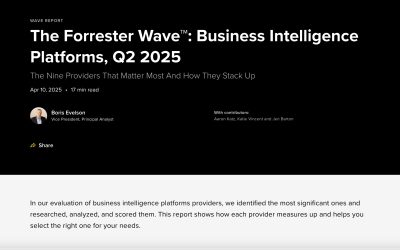
Domo Named a Strong Performer in The Forrester Wave™️: Business Intelligence Platforms, Q2 2025






