Customized data apps: How to create a unified view of your business
Modern companies derive data from a variety of sources, including social media, point-of-sale systems, enterprise resource planning (ERP) systems, and customer relationship management (CRM) systems.
In the past, this data was often siloed within individual departments or business units. If comparisons were desired, there was often a lot of manual work required to gather and merge the datasets.
This meant that data was often not used to its full potential, as decision-makers were not able to get a complete view of the business.
Business intelligence (BI) tools have changed all that. With business intelligence, customized applications can be created that bring together all of the relevant data in one place.
This allows businesses and decision-makers to get a unified view of the business, which can help them make better decisions.
Are BI tools right for your company? And if so, how do you go about choosing the right one? In this article, we will take a look at the benefits of using BI to create customized data apps and give you some tips on how to choose the right tool for your business.

Why data matters
When it comes to making decisions about your business, data is essential. Data can help you understand how your business is performing, what customers are thinking and doing, and where your business needs improvement.
However, in order to get the most out of your data, it’s important to have a tool that can help you analyze it and make sense of it. That’s where BI comes in.
BI tools allow you to slice and dice your data in a variety of ways so that you can get insights that would be difficult to glean from simply looking at the data in its raw form. With BI, you can see how different aspects of your business are related to each other and identify patterns and trends.
This, in turn, can help you make better decisions about your business and take action faster.
Sales example
For example, if you see that sales are increasing in a certain region, you may want to consider expanding your operations there. Or, if you see that customer satisfaction is dipping, you may want to take steps to improve your product or service.
This requires you to draw different insights from the data. And, as we all know, insights don’t always jump out at you—they can be hidden in the data if you don’t have the right tool to help you find them.
That’s where BI comes in. By using BI tools, you can uncover insights that would be difficult to see otherwise.
What is BI?
Simply put, BI is a set of tools and techniques that are used to collect, store, analyze, and visualize data.
BI tools can be used for a variety of purposes, including generating reports, analyzing data, and creating dashboards.
Customized data apps
They can also be used to create customized data apps.
A customized data app is an application that links together data from a variety of sources to create a single, unified view of the business. This can be useful for businesses that want to get a complete picture of their operations, as it allows them to see how different aspects of their business are related to each other.
Customized data apps can be used to track performance, customers, suppliers, inventory, and more. They can also be used to generate reports and dashboards that provide insights into the business and to take action on insights.
Customized data apps are created using a variety of tools, including ETL tools and data visualization tools.
How to create a customized data app
Building a customized data app requires a few things: the right data sources, the best BI tool, and a bit of know-how.
Fortunately, getting all of this can be easy if you know where to look. In this section, we will show you how to get all of the components you need to create a customized data app.

Step 1: Find the right data sources
In order to create a customized data app, you need data. And not just any data—you need data that is accurate, timely, and relevant to your business.
There are a variety of ways to get this data, but the easiest way is to use a data warehouse.
A data warehouse is a repository of data that can be used for reporting and analysis. Data warehouses typically contain data from multiple sources, which makes them perfect for creating customized data apps.
If you don’t have a data warehouse, you can also use data from other sources, such as:
- Customer Relationship Management (CRM) systems
- Sales and marketing data
- Financial data
- Web analytics data
- Social media data
- Operational data
Once you have the data, you need to import it into your BI tool. This can be done using a variety of methods, including ETL tools and connectors.
Step 2: Choose the right BI tool
Not all BI tools are created equal. In order to get the most out of your data, you need to choose a BI tool that is designed for custom data apps.
Some of the features you should look for include:
- The ability to connect to multiple data sources
- The ability to create customized reports and dashboards
- The ability to create low- or no-code apps
- The ability to visualize data
- The ability to drill down into data
Step 3: Know how to use the BI tool
Once you have the right BI tool, you need to know how to use it. Fortunately, most BI tools are designed for ease of use.
If you’re not sure how to use a particular feature, there are usually tutorials or help files that can guide you through the process.
In addition, many BI vendors offer training courses that can teach you how to use their tools.
Creating a customized data app is easy if you have the right data sources, the best BI tool, and a bit of know-how. By following these steps, you can create an app that will provide insights into your business and help you make better decisions.
What should my customized BI app include?
Knowing what to include in a BI app requires you to know what the purpose of the BI app is. The following are some example use cases for BI apps:
- A sales analysis app that includes data from customer relationships, sales, and marketing
- A financial analysis app that includes data from accounting, finance, and purchasing
- A web analytics app that includes data from website visits, pageviews, and conversions
- A social media app that includes data from social media posts, likes, and comments
- An operational app that includes data from manufacturing, inventory, and shipping
Once you know the purpose of the BI app, you can choose the data sources that will be most helpful in achieving that purpose.
For example, if you’re creating a sales analysis app, you may want to include data from your CRM system, sales data, and marketing data.
On the other hand, if you’re creating a web analytics app, you may want to include data from your website’s analytics system.
Including the right data sources is essential to creating a BI app that is effective and useful for your business.
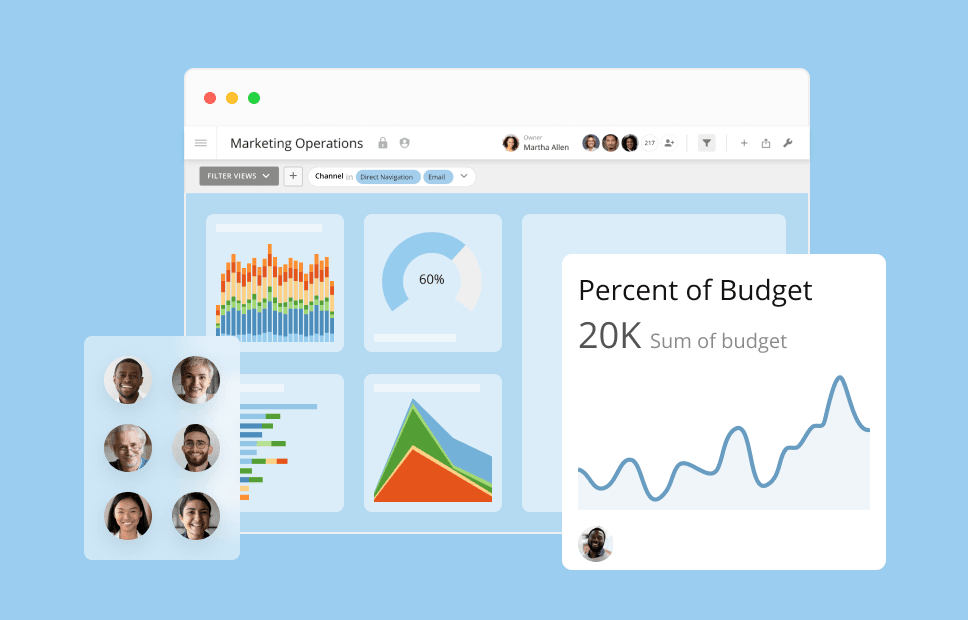
Picking the right visualizations
Your BI app is driven by the interactivity and insights of your data. So, it’s important to pick the right visualizations to represent that data.
Some of the most popular visualizations include:
- Tables
- Charts (bar, line, area, pie, etc.)
- Maps
- Gauges
- Sparklines
- Text analytics
Each visualization has its own strengths and weaknesses. For example, tables are great for displaying large amounts of data, but they can be difficult to read.
On the other hand, charts are easy to read, but they may not be able to show all of the data you want to include.
The best way to choose the right visualizations is to experiment with different types and see which ones work best for your data.
Including the right features
Your BI app should also include the right features to make it easy to use and effective. Some of the features you may want to include are:
- The ability to filter data
- The ability to sort data
- The ability to search data
- The ability to drill down into data
- The ability to export data
- The ability to share data
These features will allow you to interact with your data in a way that is most helpful for your business.
For example, if you’re doing a financial analysis, you may want to be able to filter your data by date or export it to Excel for further analysis.
On the other hand, if you’re doing a web analytics analysis, you may want to be able to drill down into the data to see which pages are performing well and which ones are not.
Including the right features will make your BI app more effective and allow you to get the most out of your data.
Making sure your BI app is secure
Security is an important consideration for any BI app. You need to make sure that only authorized users have access to the app and that the data is safe from unauthorized access.
There are a few ways you can do this:
- Use role-based security to give access to specific users based on their job role
- Use encryption to protect data from unauthorized access
- Use a firewall to restrict access to the app
- Use login credentials to verify the identity of users
Using these security measures will help ensure that your BI app is safe and secure.
Start using data better with customized data apps
Creating a customized data app can be a great way to bring together a variety of data sets into one easy-to-use application.
This app can be used to link several data sources together to create a single unified view of the business. Once this view is created, teams can begin focusing on driving intelligent action instead of chasing reports.
By following these tips, you can create a BI app that is tailored specifically for your business and drives improved outcomes. In time, you’ll begin to find that data is not only a valuable asset but your team is much more powerful when they are free to focus on intelligent decision making instead of report creation.
Check out some related resources:

10 Qlik Alternatives & Competitors in 2025

Advanced Analytics: What It Is, Benefits, and Examples






