Create shareable dashboards to spark collaboration
To effectively collaborate on business operations, employees need access to the same data that their peers have. Without a base to build data-driven plans on, there’s no way for teams to effectively plan for the future or even solve their current business problems.
A business intelligence dashboard can provide that basis, but only if every stakeholder and contributor to the project can actually access it. If some users are left out, then no one is on the same page.
If a business wants to ensure that its teams can actually accomplish tasks and execute projects correctly, they need to make sure that everyone can see the data that’s powering everything. In short, they need to make their dashboards shareable.

How shareable dashboards improve productivity
Data access is an extremely important element of data-driven business success. However, it’s somewhat hard to pin down what it actually does; like all the best helpers, it’s most effective when no one realizes it’s doing its job.
Its absence is felt, though. Businesses often can’t explain exactly what’s going wrong when data access breaks down, because the benefits are so intangible. That doesn’t mean there aren’t benefits, though. Here are some ways improved data access helps businesses.
Shareable dashboards enable the flow of information
They allow workers to effectively carry out their tasks. In a world where metrics are more and more important, workers need to be aware of them when they’re doing their jobs.
Closer metric tracking may not seem like a priority, but metrics aren’t just for decision-makers. The average employee can use the performance of their metrics to decide what they should prioritize in their day-to-day work.
This is even more effective than relying on managers to convey metrics, because it allows employees to adjust their performance in a self-driven, bottom-up way.
The informational awareness that enables this is only possible with shareable dashboards.
Shareable dashboards allow for real-time updates
Everyone needs to know when metrics change, for better or for worse. This way, a whole team can come together and come up with a strategy for reacting to the change.
In many departments, the average worker needs to know how metrics are trending department-wide, and whether or not those trends affect their work specifically. Without this knowledge, your team can’t collaborate effectively.
Shareable dashboards help teams skip meetings
Though meetings are essential in many cases, everyone knows that there are many meetings that could have been emailed. In that same vein, there are many meetings that could be dashboards instead.
If everyone on a team has access to their metrics and goal attainment, there’s no need for meetings meant to share this data. Those meetings can be spent actually discussing the implications of those metrics and coming up with a strategy.
Even when you can’t get out of holding a meeting, you can minimize the time spent in meetings with increased data access. If everyone has the data, there’s no need to go over it during otherwise routine meetings.
Shareable dashboards save everyone time.
In a business where data isn’t shared, everyone has to take time out of their day and interrupt their workflows to find the data that they need.
Over time, that lost productivity really starts to add up. It’s just not an efficient way to run a business; people can easily spend more time looking for data than they do actually doing their jobs.
By sharing dashboards, everyone can access the data that they need quickly and easily. That way, data doesn’t interrupt a workflow, it just becomes part of it.

What are some shareable dashboard best practices?
Shareable dashboards can benefit your organization in a variety of ways. Their value to a business is clear, and they help at every level of operations.
Since they’re so valuable, it’s very important that businesses do their best to implement shareable dashboard strategies. This way, they can ensure that dashboards are being shared, data is flowing, and everyone can access the information they need to do their jobs effectively.
Here are three strategies for building shareable dashboards and maintaining a shareable dashboard strategy as you grow.
1. Pick the right metrics and visualizations.
The most important element of a shareable dashboard is its content. People won’t use a dashboard that doesn’t communicate the data that they need, even if they can easily access it.
Even before you start building a dashboard, you need to have a goal in mind and figure out the reason people will want to use your dashboard.
If you understand why people would want to use your dashboard, it’s much easier to figure out what sort of content should be on it. Often, dashboard builders will talk to their prospective end users to figure out what’s most valuable to them.
After you know the central goal of the dashboard, you can start to build out visualizations for it. These visualizations will present key metrics and important data analytics that provide valuable information to the user.
When you design the visualizations, it’s important to use the right sorts of charts and graphs that best communicate the information that powers them.
Not all visualizations communicate data in the same way, and the implications of data can be distorted based on the visualization used. Make sure you understand your data implications so you can see if there’s a disconnect.
2. Design your dashboards to be readable and intuitive.
Dashboard design isn’t just about including the right metrics and visualizing them in the right ways. It’s also about making sure users can actually see the implications of their data when they look at the dashboard.
That means dashboard designers need to make their dashboard clear, readable, and effective. Graphic design knowledge can help with this, but common sense goes a long way as well.
For example, it’s a bad idea to crowd the dashboard with tons of different metrics. The more content there is on a dashboard, the harder it is for people to get clear insight out of it. Narrow your dashboards to the five or six most important metrics, so that audiences can find them clearly.
3. Establish data governance strategies.
Data governance is the term for the strategies a business uses to manage access to their data. Clearly, sharing dashboards interacts pretty heavily with data governance.
Many BI tools have different tools for managing access to data. It’s usually the case with shareable dashboards that it’s more likely for users to not have access to data that they should be able to see, rather than the BI system allowing access to information they shouldn’t be able to.
Data governance is its whole essential business topic, and it’s not this article’s job to explain it at a deep level. Just stay aware of your tool’s data governance tools, and know how to manage them.
Shareable dashboards: Boosting productivity and cooperation
Dashboards are powerful and efficient tools for collaboration. They help make complex data insights understandable for everyone who needs them.
It’s crucial that businesses allow access to important data analytics and key performance metrics. Dashboards need to be shareable so that employees can collaborate and communicate from the same base.
Shareable dashboards are an essential tool for data success. They enable a data-driven culture and democratize access to data.
Check out some related resources:
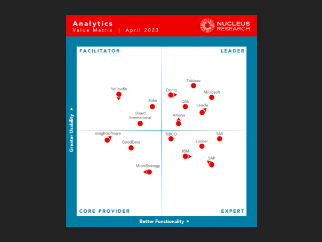
Domo Named a Leader in Nucleus Research’s 2023 Analytics Technology Value Matrix

Data-Driven Decisions Are Both Science and Art






