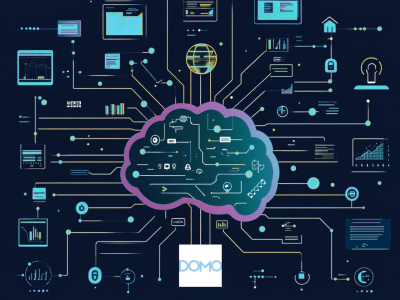8 Best AI Tools for Data Visualization

Your data is only as good as how you use it. For many companies, data gets stuck in applications or data warehouses with little to no options to effectively use that data to make decisions. So, how do you make your data more useful? You need to visualize it and have the means to understand and share the story within your data.
It might sound simple enough—business intelligence (BI) tools have been around for a long time that can help you visualize your data—but the truth is that data can be difficult to wrangle. Companies often get stuck with complex and highly technical tools to visualize data, but they can’t be effectively deployed across your entire organization.
While the advent of artificial intelligence (AI) tools has the potential to change a lot of business functions, AI tools for data visualization are primed to make data highly accessible to everyone in your organization. Let’s dive into what that would mean for your business and how you can find the right tool to best meet your organization’s needs.
What is an AI data visualization tool?
An AI data visualization tool is a software application that uses artificial intelligence to enhance, simplify, and democratize the process of creating visual representations of data. These tools leverage AI algorithms to automate complex data analysis tasks, generate insights, and produce interactive visualizations that are easy to understand and interpret. They can also provide features that automatically translate plain language requests into SQL queries to help produce visualizations for less-technical users.
AI data visualization tools can handle large datasets, identify patterns, and present data in a way that makes your data and insights accessible to both technical and non-technical users. By automating the visualization process, you can make data-driven decision-making more widely available across your organization.
Why AI data visualization tools are essential
We touched on this a bit already, but data can be difficult to wrangle. And while there are data management tools that can simplify combining and visualizing data, they may not yet be part of your technology stack or effectively deployed in your organization. Some of those tools, even though widely used, may still require technical expertise to take advantage of the visualization features.
Even though you know data is important and you want it widely deployed across your organization to help everyone make data-driven decisions, the reality might be more time and resource-intensive than you want it to be.
Not all AI tools are created equal, but advancements in AI can help solve part of the problem. AI visualization tools can help make data visualization more widely available to everyone and help your organization effectively leverage your data.
The power of visualizing data
You likely already know that visualizing your data is important. Visualizing data turns complex data sets into understandable formats, allowing users to quickly grasp trends, patterns, and outliers. Let’s look at some examples of how your company can use data visualizations:
- Sales performance monitoring. Visualizing sales data helps identify trends, track performance against targets, and make data-driven decisions to optimize your sales strategies.
- Customer behavior analysis. Companies can use data visualization to understand customer behaviors, preferences, and buying patterns. They can then use that data to create more personalized marketing and improve the customer experience.
- Financial reporting. Financial data visualization helps track key financial metrics, identify potential issues early, and make more informed financial decisions. Visualizations can give stakeholders a snapshot of a company’s financial health.
- Supply chain management. Visualizing supply chain data can highlight inefficiencies, predict potential disruptions, optimize logistics, and streamline inventory management.
- Human resources analytics. HR departments can use visual data to track employee performance, retention rates, and satisfaction. This helps them better align and plan for workforce needs and management.
- Marketing campaign effectiveness. Visualizing marketing data allows companies to analyze the performance of campaigns in real time, adjust strategies, and maximize ROI.
- Product development insights. By visualizing feedback and usage data, companies can identify product strengths and weaknesses, inform future development, and see which features to prioritize.
- Operational efficiency. Data visualizations can help monitor key operational metrics. Using these visualizations, businesses can detect bottlenecks and improve processes.
- Customer support optimization. Visualizing support tickets, response times, and resolution rates can help enhance customer service quality and efficiency.
- Risk management. Your company can use data visualization to identify and mitigate risks. Data visualizations will easily show anomalies and trends in key risk indicators.
Data visualizations provide a clearer picture of what your data represents without the need for deep statistical knowledge. However, it’s not always easy or straightforward to visualize your data. Many companies can run into problems like:
- Inaccurate or incomplete data can lead to misleading visualizations.
- Difficulty in integrating multiple data sources can hinder the visualization process.
- Inadequate skills in data visualization can result in poor design and interpretation of visuals.
- Too many complex visuals can overwhelm users and obscure insights.
- Large data sets can slow down the rendering of visualizations, affecting usability.
- Ensuring data privacy and security during visualization can be challenging.
- Poorly designed visualizations can lead to incorrect conclusions.
- Some tools may not support advanced visualizations or customization needed by the company.
The good news is that AI data visualization tools can help overcome some of these challenges.
How AI enhances data visualization
AI helps you go beyond visualizing your data and beyond scrambling to scale your visualization processes.
It enhances data visualization through several business and data-critical ways:
- automating data preparation
- identifying relevant insights
- applying statistical models to data and visualizations
- suggesting appropriate visual formats
- streamlining the data visualization process by automatically creating or updating visualizations
- reducing human error and creating more accurate insights
- making data visualization accessible to a broader audience
- predicting future trends with greater accuracy
- scaling and handling large data sets
These benefits reduce the time and effort required to create visualizations. That means teams are less focused on how to visualize data and more on how to use those data visualizations to drive strategic actions.
Key features to look for in AI data visualization tools
If you don’t know where to start when selecting an AI tool to help power your data visualization capabilities, here are some specific features that can enhance your data analysis capabilities.
Interactive and customizable visualizations
A good AI data visualization tool should offer interactive dashboards that allow users to drill down into data and customize views to suit their needs. While visualizations can be automatically created, users need the flexibility to customize and refine them. This interactivity helps users explore data in depth and tailor visualizations to different audiences.
Natural language processing (NLP)
NLP capabilities allow users to interact with the tool using natural language queries, making it easier for non-technical users to generate insights. In the past, if you wanted to dive into the raw data to discover insights, you needed to know programming languages (like SQL) to do specific queries on the data. With NLP capabilities, users can ask questions and have AI data tools build the queries for them. This feature democratizes data access, making data more available to everyone in your organization, and empowers users to ask questions and receive visualized answers without needing advanced analytical skills.
Advanced analytics and predictive capabilities
One area where AI shines is providing more advanced analytics. These features are available today, but they require technical expertise and advanced resources. Deploying pre-built AI models to analyze your data automatically, build accurate visualizations, and provide predictive insights helps your team spend less time analyzing data and more time acting on it. Look for tools that go beyond basic visualization and offer advanced analytics features, such as machine learning models and predictive analytics.
Easy data integration and real-time updates
Your team can deploy AI to support seamless integration with various data sources. Once you have this in place, you can get automated real-time updates to keep visualizations current and relevant. Ensure the tool you choose can connect with your existing data infrastructure and update visualizations automatically as new data becomes available.
8 best AI data visualization tools in 2025
Not all AI tools are created equal, and not every company has effectively deployed AI to help improve your data visualization processes. Rather than get stuck finding out what is working or not on your own, we’ve put together a list of the best AI data visualization tools to help you get started.
1. Domo
Domo is a comprehensive data platform that supports the entire lifecycle of data management. Domo deploys AI to provide predictive insights and automate data visualization tasks. Domo has deployed AI Chat, a conversational data agent that guides you through analysis, allowing your team to ask questions in natural language and get answers from the data. This allows non-technical users to truly dive into data for further insights.
Domo’s AI tools can provide predictive analytics, recommend visualizations, and automate data ingestion. Domo supports a wide range of visualizations, including bar charts, line graphs, and heat maps, all of which can be automatically tailored to your specific business needs. Additionally, Domo offers robust security features, ensuring that sensitive data remains protected.
Key features:
- Real-time data integration
- Automatically deployable dashboards
- AI-powered data alerts
- NLP data analysis
- Pre-built AI models to deploy on top of your own data
2. ThoughtSpot
ThoughtSpot combines AI with a search-based interface, allowing users to ask questions in natural language and receive instant visualized answers. ThoughtSpot uses large language models from GPT and Google PaLM to support AI features. The tool’s AI capabilities make it easy for users to generate complex visualizations without needing advanced technical skills. ThoughtSpot also offers customization options for visualizations and dashboards, enabling users to tailor the tool to their specific needs.
Key features:
- AI-driven search that can suggest insights
- AI-assisted data modeling
- Self-service data exploration
3. Polymer
Polymer’s most extensive investment in AI is using it to help users explore data and uncover insights. The tool’s AI-driven features simplify the process of creating visualizations, allowing users to focus on analysis rather than data preparation. Polymer supports a variety of visual formats, including dashboards, reports, and infographics.
Key features:
- Automated data storytelling
- Interactive visualizations
- AI-driven insights
4. Tableau
Tableau is a widely used data visualization tool with integrated AI capabilities that enhance its functionality. Tableau uses LLMs to help analysts interact with data using NLP. Tableau also uses AI to automatically surface and visualize data in embedded dashboards and reports.
Key features:
- AI-powered predictive analytics
- Automatically surfaced recommendations
- One of the most advanced visualization libraries available
5. Power BI
Power BI has the advantage of seamless integration with Microsoft products, including pre-built AI tools in Azure and other Microsoft platform features. This means users can deploy AI to help with data integration and preparation alongside AI-powered visualizations that are user-friendly, allowing even non-technical users to create and customize reports. Power BI supports various visual formats, including pie charts, scatter plots, and treemaps.
Key features:
- Sentiment analysis
- Key phrase extraction
- Language detection
- Image tagging
6. Qlik
Qlik uses AI to provide data discovery and analytics, enabling users to make data-driven decisions quickly. Qlik has deployed a generative AI chat feature that allows teams to ask questions in natural language while Qlik’s AI tools surface responses based on data. The tool’s associative data engine helps users explore data from different angles, while AI-powered insights highlight important trends.
Key features:
- GenAI-powered knowledge assistant
- Associative data engine
- Data integration with real-time updates
7. Sisense
Sisense combines AI with its powerful analytics engine to offer comprehensive data visualization solutions. The tool’s AI-driven analytics simplify the process of generating insights, while embedded analytics allow seamless integration with other applications.
Key features:
- Data modeling
- Generative AI chats
- Predictive analytics
8. Akkio
Akkio is an AI-powered platform designed to make data visualization and predictive analytics accessible to all users, regardless of their technical expertise. The tool’s user-friendly interface simplifies the process of creating visualizations, while AI-driven predictions provide valuable insights.
Key features:
- Predictive data models
- AI-driven predictions
- Automated data cleaning
Ready to use AI to take your data into the future? Take a closer look at Domo’s intuitive features for AI-powered data visualization.
Check out some related resources:

10 Best Business Intelligence (BI) Tools in 2025

10 Best Cloud Reporting Tools in 2025