Domo vs. Qlik
Today’s businesses are powered by data. Regardless of the industry, it’s data that unearths new business opportunities, reveals bottlenecks or silos in processes, and powers strategic decision-making.
Yet, data alone can’t perform these tasks. Only a powerful business intelligence platform can connect data from across business channels and present critical business opportunities. With the abundance of data platforms available today, selecting the right one can feel incredibly overwhelming.
Two of the top data platforms on the market today are Domo and Qlik. Each of these platforms features a number of data analysis and integration tools that support businesses in their effort to unite people and data.
However, while each platform contains a number of robust tools and intelligent applications, Domo takes it a step further, allowing teams to delve deeper into data than any other platform.

Introduction to Domo
Founded in 2010, Domo is an all-in-one, fully mobile, cloud-based platform that’s designed to augment businesses’ current data lakes, data warehouses, and BI tools. Domo’s integrated platform was built on three technology pillars that connect data from across business sources, analyze and visualize data in real-time, and support the creation of low- to no-code applications. This gives users from across the enterprise rapid and easy access to the data they need to drive business growth and increase revenue.
Introduction to Qlik
Founded in Sweden in 1993, the Qlik Active Intelligence Platform is an end-to-end, cloud-based analytics and data integration platform powered by AI. The platform contains two suites of products: data integration and analysis. Each product is designed to connect data from across business channels and put it into the hands of users for real-time, rapid insight, and action.
Comparing key features
At first glance, Domo and Qlik appear to be incredibly similar. Essentially, these are two cloud-based data analysis and integration platforms that allow users to gather, analyze, and report on raw business data from across the organization. Additionally, both feature data analysis and integration tools designed to connect people and data.
However, upon closer examination, there are a number of features within Qlik that are more limited than those of Domo. Some of these limitations make it difficult for users to gather the right business data, uncover insights, and keep data protected using Qlik tools.
Data connectors
Qlik features many data connectors, allowing users to access and integrate data from sources such as Amazon, GitHub, Microsoft Excel, and more. While Qlik’s list of data connectors is large, Domo’s is even bigger with more than 1,000 pre-built connectors.
Additionally, Domo features built-in ETL capabilities and allows users to transform data from various sources and store it on a centralized platform. And because Domo is cloud-based, its tools are agile and flexible.

Data visualization
Qlik features self-service visualization capabilities that allow users to combine, load, visualize, and explore data. However, Qlik does not have the vast library available in Domo. With over 150 charts and more than 7,000 custom maps, users have easy access to the tools needed to explain complex data. Additionally, Domo users can easily customize visualization using a rich library of visualization tools. These include custom layouts, color schemes, formats, and commentary—all of which require little to no coding experience.
Report customization
Qlik users are able to build detailed reports within the solution using Qlik Sense sheets. These reports can then be scheduled for distribution with delivery via shared folders, emails, and more. While the reports feature a flexible design and formatting control, it does not allow for much customization. This prevents users from creating the type of reports needed to explain complex data or demonstrate how specific business goals are being achieved.
Domo’s BI and Analytics tools allow users to go beyond static reports. Users can easily drill deeper into data for further granularity and customize viewpoints as needed. Similar to Qlik, users can schedule reports for delivery via email at defined intervals.
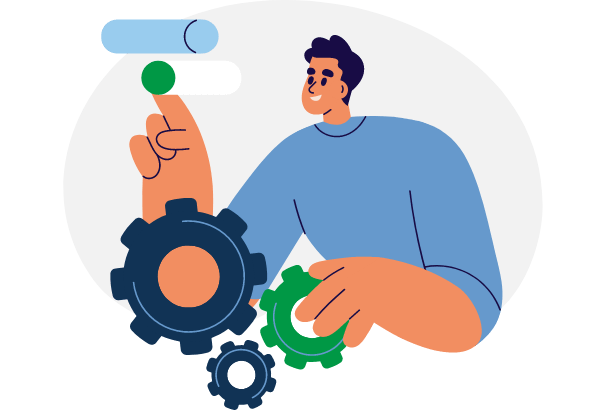
Processing time
Few business intelligence platforms, including Qlik, can match the speed and power of Domo. No matter how large the dataset, Domo processes it rapidly, enabling you to act quickly on valuable insights.
For example, Domo’s Adrenaline Dataflows allow business leaders and other users to analyze huge datasets in just minutes. This is done by breaking relevant data into smaller summary datasets which significantly speeds the process and avoids expensive downtime.
Data apps
Domo allows users to create low-code applications to explore, share, and analyze data. These apps can be created by users from all technical backgrounds from a template or built from the ground up and allow users to customize every aspect of the display, delivery, and integration with other applications. Qlik has the ability to create apps, but they are limited to expert users. Apps can be static, updated manually, or refreshed with a data push. Qlik’s apps are either private or public. Public apps can be viewed and edited by other users.
Embedded analytics
Qlik’s embedded analytics capabilities allow users to integrate analytic capabilities into workflows, applications, and portals. Additionally, the platform allows users to integrate a number of datasets for further analysis.
Domo Everywhere, Domo’s embedded analytics feature, goes a step further than Qlik and allows users to build a fully immersive data ecosystem. Internal business users, partners, and customers can each directly integrate the feature into their workflows, portals, and applications, allowing users to edit, report, and collaborate on data together. This allows businesses to transform static data into dynamic data insights that drive business growth and increase the bottom line.
Security
While Qlik admins can limit specific users from accessing specific data or dashboards without permission, they are not able to utilize “need to know” security without creating individual dashboards for each user.
Unlike Qlik, Domo allows users to create entitlement policies that grant users access to data down to the very row within a dataset. This means only authorized groups and individuals have access to this information. Additionally, users can use trusted attributes to create policies based on user attributes rather than individuals.
Conclusion
Businesses looking for a powerful and flexible data analysis and integration platform will find all the capabilities needed within Qlik. With detailed reporting, easy data integration capabilities, and customizable views, users have easy access to the business data they need.
However, with datasets becoming larger and more complex, it’s not enough for businesses to be equipped with a simple data analysis and integration tool. Rather, they need an all-in-one business management suite that allows for high customization, lightning-fast data processing, and tight security.
Domo’s all-inclusive business intelligence platform is what transforms stagnant, complex data into actionable, understandable insights that can be shared across the enterprise. Anyone, regardless of their technical skill or position, can access data to make data-driven, strategic decisions that drive business growth.
RELATED RESOURCES

Report
Domo’s Data Apps Can Deliver an ROI of 455%

Guide
Embracing the future of data with augmented BI

Ebook
Domo Customer Stories: How Domo Customers Achieve Modern BI for All

Guide