Identifying Trends and Changes with Line Charts
A line chart visualizes data as a series of plot points, each connected by a straight line. It is a key decision-making tool for comparing changes across different set periods. Most often line charts are used to show changes over periods of time.

To build a line chart you need only two columns of data. The first column identifies the categories and is plotted along the x-axis. The second column includes values and is plotted on the y-axis. The charting tool will add a continuous line between each data point to help illustrate changes in values. Multiple lines can be included in one chart to compare data series across the same parameters.
A line chart is a commonly used visualization tool because it is an easy chart to create, easy to read, and makes it easy to highlight key data points.
When to Use a Line Chart
Using a data visualization tool like a line chart will allow readers to grasp key information immediately. Line charts can be especially useful for your company when you want to show changes in value. This can be identifying pattern outliers, like spikes. Perhaps your website experienced an overwhelming amount of traffic and temporarily crashed. You can use a line chart to plot out web traffic over time to better understand when the spike in traffic began. This can help your team know where to start researching.
Or a line chart can help emphasize regular patterns that ebb and flow. You can use a line chart to answer a question like, “Which quarter tends to have the lowest revenue?” or “Which product sales slow down in the summer?”.
Performance over time is a key metric to track in every department. It helps your company understand how decisions impact performance, sudden drops on a line chart indicate where intervention may be needed or how a company can prepare. For example, a line chart can answer a question like, “Which way are our sales trending?”. It can then help you know which questions to ask, like “Are we prepared to meet trends in sales growth?”.
Each department will benefit from this data visualization tool by understanding if their department strategies need to be adjusted.

Using a Line Chart to Visualize Trends
You can use line charts to help inform business decisions for a wide range of use cases across departments, including:
- Highlight department spending. Use a multi-line chart to show the spending from each department over the last fiscal year. This will allow you to compare variances in spend and identify any outliers with departments spending far more than others.
- Track stock movement. For publicly traded companies, using a line chart to track the value of their stock performance across a day, month, or year can help inform strategy and direction.
- Compare historical revenue between products. Use a multi-line chart to compare financial performance for a group of products. Plot revenue for each product over the last business cycle to spot trends and patterns across multiple series.
- Identify customer satisfaction scores. Track how satisfied customers are over the past year. Use the chart to determine if intervention or reward is needed for the customer success team.
Combining Chart Types for a Cohesive Data Story
Line charts are clear and can provide direct insights into your data. However, there may not be enough information in a single line chart. Consider combining it with other chart types in a dashboard to tell a clearer picture of your data.
For example, you can use a line chart to identify a spike in your sales across one quarter. Use an additional bar chart to visualize each product’s sales performance that quarter to see if one product drove the spike. Then add in a bubble chart to visualize customer demographics for that quarter to see what types of customers were buying your products.
There are also many types of line charts that can help convey key points in your data in a different way. Consider what story you’d like to tell with your line chart, and then, make sure you’re using the right type of line chart for that story. Some other line chart types include:
- Symbol lines. A symbol, typically a circle or donut shape, is used to mark each data point. Use it when you want to make individual data points more clear. It is most effective with grid lines included.
- Step lines. Data points are connected by step lines rather than straight lines. Use it when you need to highlight irregularity in a specific data set.
- Curved lines. Data points are connected with curved lines rather than straight ones. Use this chart type when the data points are less important than the trends and patterns in the line.
- Running total lines. Each data point on the line shows the cumulative total of each data point preceding it. Use it when you want to show trend movement toward a larger whole.
- Forecasting lines. Show how trends will continue into the future. Use it to predict how future decisions can impact trends.

Best Practices for Using a Line Chart
There are some key points to consider when utilizing a line chart to visualize your metrics.
Consider including gridlines.
Gridlines don’t always need to be included on your chart, but for a large and complicated chart comparing multiple data series, grid lines can help readers better understand values for each data point.
Emphasize changes in value.
Most charts comparing different data points work best with a baseline of zero. But line charts are best utilized to show changes in value. Consider a starting value above or below zero that will best emphasize meaningful changes. Make sure readers can clearly identify what the starting value is.
Keep it simple.
While line charts lend themselves to showing a lot of data, make sure you don’t include so many lines on one chart that they all become unreadable. Use colors to differentiate between lines and keep the maximum number of lines at 5-7. At those numbers, readers will be able to still gain value and insight from each individual line.
Line charts are a great tool to highlight key trends and changes over time. Use a line chart to emphasize those changes in an easily digestible way.
RELATED RESOURCES
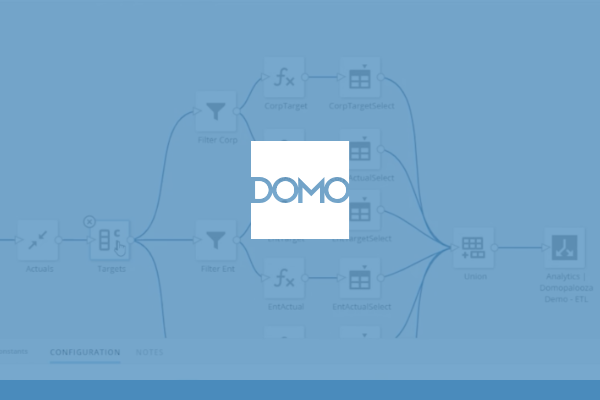
chart
Bar Charts
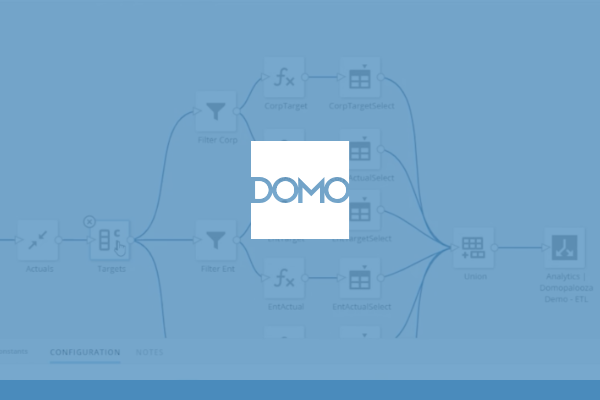
chart
Gantt Charts
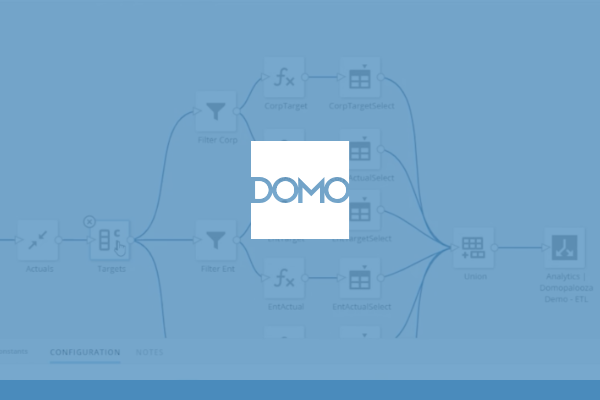
chart
Bubble Charts
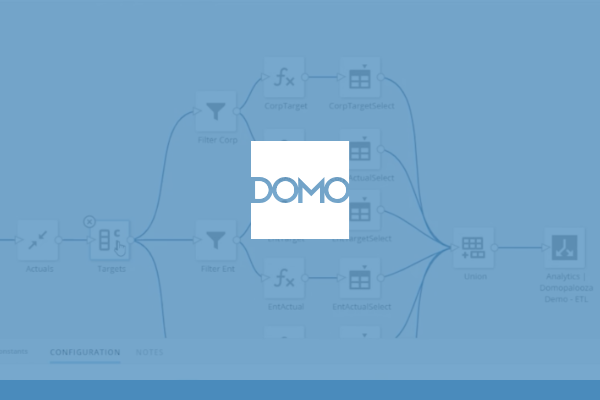
chart