Data Visualization with Gantt Charts
The most effective way to visualize a project schedule, Gantt charts are a critical tool for project management. A Gantt chart shows all the steps needed for completion. It illustrates the time needed to complete each task and which tasks are dependent on others.
A Gantt chart uses horizontal bars to show how long each task will take on a project. The timeline is on the horizontal axis and each task is listed on the vertical axis. The tasks are each represented by a bar with the start and end dates. Colors are used to highlight different milestones, team responsibilities, or critical tasks within a project.
To build a Gantt chart you need at least three pieces of data: one column (or row) for tasks, one for the start date of each task, and one for the end dates of each task. When using a Gantt chart to track progress, you need an additional column to show the percent complete of each task.
The resulting data visualization is an easy reference for leaders to assess projects. They can see:
- Each task listed for the project
- How long each will take
- Which tasks need to be completed before others are started (task dependencies),
- Which teams will be completing the project.
When Should You Use a Gantt Chart?
Missed deadlines or forgotten tasks cause a ripple effect that magnifies at each additional phase of the project. Gantt charts identify the critical tasks with many dependencies early on in the project, allowing teams to plan for those key milestones and avoid the ripple effects of missed deadlines.
Gantt charts are easy to create and go a long way in helping to simplify complex projects. They are a critical data visualization for the project planning process and hold teams accountable for each portion of the project.
No matter the project, large or small, there are a lot of activities that need to happen and people that need to be involved. A Gantt chart can answer questions like ‘How will this project come together?’ or ‘What are the key milestones for this project?’.
As work begins on projects, things will have to shift and adjust. Adjusting one date can automatically shift all the next deadlines, allowing your team to see how changes will impact the whole schedule. When changes come up, a Gantt chart will also help businesses answer ‘How can I keep my project team on the same page?’. It is a starting point for dialogue between teams on the project, creating a set of baseline expectations.
The bar chart format is easy to read and digest. It allows stakeholders in the project to answer quick questions like ‘How is my project progressing?’. Adding information like percent complete on each task will bring depth to tracking progress.
Common Scenarios for a Gantt Chart
A basic Gantt chart will show each task and its start and end dates. You can add additional usability to Gantt charts by tracking the percent completed. Or group tasks into projects and use different colored bars to visually separate project phases.
It’s important to understand how you want to use your Gantt chart for your business. Some popular use cases for Gantt charts include:
- Initial Project Planning. Use a simple Gantt chart to get estimates on the tasks needed to complete the project and time estimates for how long each task will take. The chart allows teams to plan out resources and manages the expectations for stakeholders. Additionally, it will detail the order in which tasks need to be completed.
- Tracking Progress. As a project progresses, use a Gantt chart with percent completion highlighted. This will allow all stakeholders to see how a project is progressing and ensure tasks with critical dependencies are being worked on. It will also reduce the need for status update meetings.
- Visualizing Critical Path. Use a Gantt chart to see which project milestones will be most important to complete a project on time. Teams can prioritize tasks with many dependencies.
- Communicating and Tracking Accountability. A Gantt chart provides clear visuals for everyone to see when tasks have missed deadlines and who was responsible for that task. It will allow your team to identify problems early on and work to correct them before they affect other critical milestones.
Using a Gantt Chart in a Dashboard
Gantt charts cannot show all the project information you need to see the whole story behind your project data. When adding a Gantt chart to a dashboard, combine it with other visualizations for a more holistic view. For example, use a period-over-period progress bar to highlight the budget spend to date versus the budget for the project. An individual project team can use a calendar to see what resources are available to work on tasks. With all this information in one dashboard, your team can begin to evaluate project tradeoffs and create resource availability as needed.
Depending on how your team is using the Gantt chart, you’ll be able to bring in other data visualization tools to support your decision-making and ensure you have all the right information to keep projects on track and within budget.
Best Practices for Using a Gantt Chart
There are some key points to consider when utilizing a Gantt chart to visualize your project schedule.
Focus on high-level tasks
Gantt charts can become too cluttered and complex if you list out every action that needs to be completed. Consider creating a simple plan with high-level tasks to highlight the critical path and major milestones of a project with some tasks grouped together for clarity.
Don’t use it for resource management
Gantt charts are great for understanding when teams need to be involved in a project. But they don’t do a good job of showing the entire scope of the task and resources that need to be used for each one. Don’t rely on a Gantt chart to manage resources for a project. Each team that is assigned a task will still need to understand the cost, resources needed, and other constraints related to the project.
Be flexible
Set up your data so dates are dependent on each other. A Gantt chart allows a team to react quickly to unforeseen obstacles and adjust the timeline where necessary. As projects change and deadlines get moved, it will be easy to change only one date and have the rest automatically adjust, showing how these changes will impact the remaining deadlines for the project.
The Gantt chart is the most important data visualization tool for project planning. It is a simple and easy-to-comprehend way to understand and track a project’s process. Combined with other charts and tables, it allows your company to get a full picture of complex processes. To learn more about other charts and data visualization techniques, see our articles below.
RELATED RESOURCES
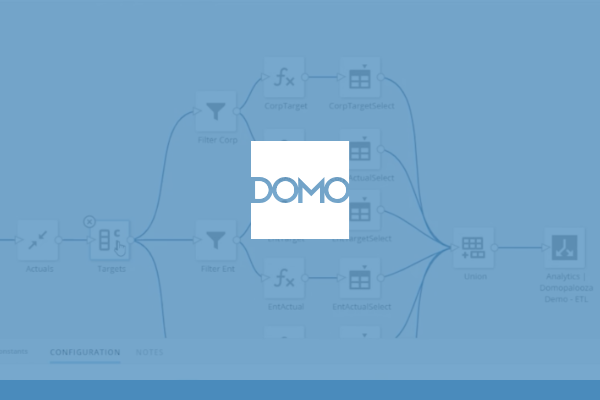
chart
Forecasting Charts
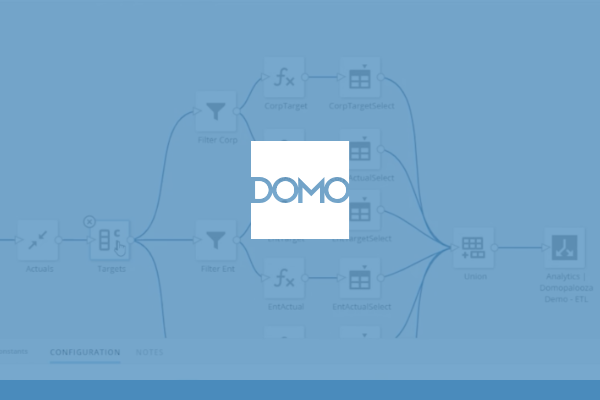
chart
Radar Charts
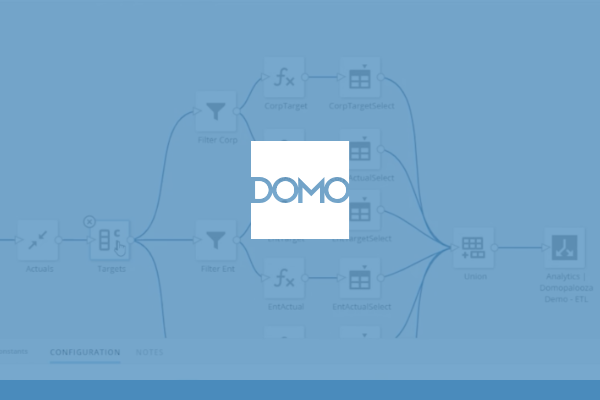
chart
Bubble Charts
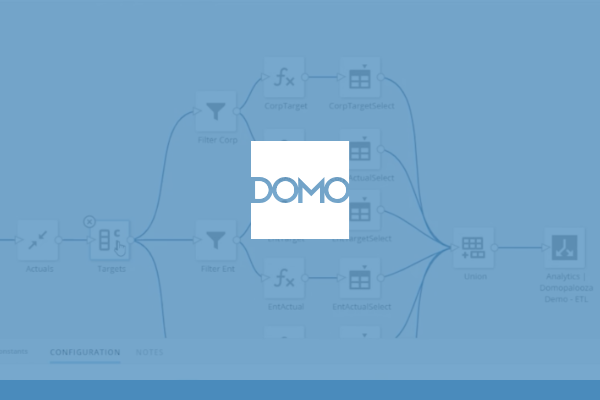
chart



