How to easily regain control of your Beast Modes
By Chris Wright, Sr. Product Manager
Wednesday, September 30, 2020

In an age when it’s imperative to work smarter not harder, it helps to have tools that enable us to be more efficient. That’s the inspiration behind Beast Mode Manager, a new tool designed to make life easier for anyone who uses Beast Modes in Domo.
A Beast Mode helps you create calculated fields based on other fields that already exist in your Domo DataSets, and gives you the ability to view calculated fields across all your DataSets, all in one place—something no other tool has the power to do.
However, with such a dynamic tool in your hands, you may find that you have more Beast Mode calculations in your instance than you can easily handle. Enter Beast Mode Manager, which enables you to regain control of your instance thanks to features that allow you to do all of the following:
1 – Keep tabs on data creation across your business
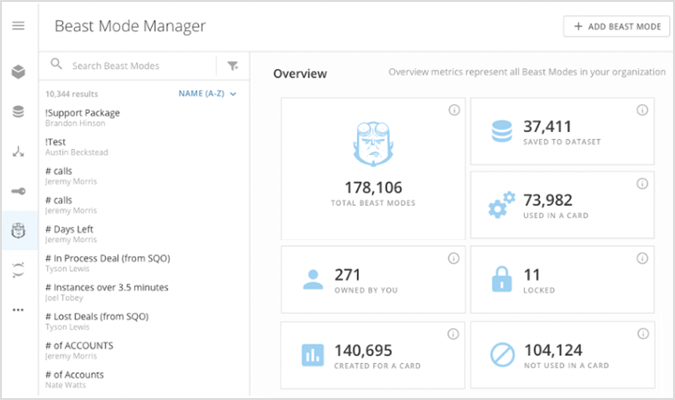
Beast Mode Manager makes it easier for Major Domos, analysts, and admins to manage and grow their Domo instance by providing better control over Beast Modes that drive critical organizational measures.
With Beast Mode Manager, you can access all your Beast Modes in one place; see the Beast Mode stats in your instance (such as how many Beast Modes are in your instance, and how many are in use in Cards); lock multiple Beast Mode calculations in one action, to limit who can edit or unlock it; and change the owner of multiple Beast Modes in one action.
And with the new Beast Mode archive feature coming in our fall release, you can archive unused or outdated Beast Modes.
“For us,” said Andrew Meier, of Cox Automotive, “Beast Mode Manager has been very helpful in organizing, copying, and managing our Beast Modes.”
2 – Respond faster to data requests

Beast Mode Manager also lets you find what you’re looking for faster, and take action on several Beast Modes at once so that you can move more efficiently.
Beast Mode Manager enables such speed through a function that allows you to search for the exact Beast Mode you’re looking for. It also allows you to duplicate multiple Beast Modes from one DataSet to another DataSet in one action, and quickly find any Beast Mode calculation and edit the formula.
“Beast Mode Manager is fantastic,” said Jack Bergersen, of Barton Associates. “It immediately had positive impact as we were able to go fix a bunch of summary numbers that weren’t rendering properly because of invalid syntax.”
3 – Eliminate duplication

Another benefit of Beast Mode Manager is the window it provides into what you have. With the tool, you can easily check to see if a Beast Mode already exists before creating one by filtering all Beast Modes by owner, type, DataSet, and more.
And new with our upcoming fall release, Analyzer automatically recognizes whenever you are creating a Beast Mode with column names that are the same as a Beast Mode on the DataSet—or whenever you have duplicate Beast Mode names—and prompts you to resolve the conflict.
What’s more, Beast Mode Manager allows you to share Beast Mode best practices across your organization, and collaborate in real time by sending a Buzz message to the owner of a calculation.
To watch a video on all the ways Beast Mode Manager can help you transform data in ways you never thought possible—so that you can work smarter, not harder—click here. To check out all the latest Domo features, go here.
Share this:

Chris has been in product management since 2011, and has been managing Domo’s Card experience since 2015. As part of Domo’s product management team, he focuses on driving innovative BI features that enable customers to create well-crafted data stories and visualizations. Prior to Domo, Chris led and helped scale internal BI products for a large, East Coast retailer.
