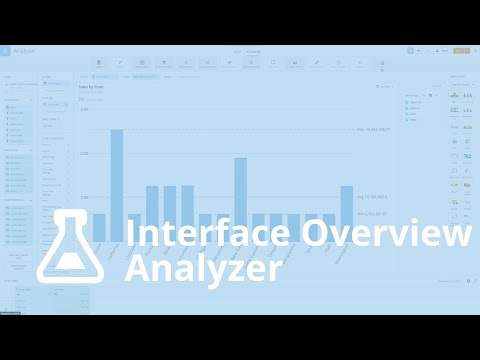Using the Analyzer Data Table
Use the Analyzer Data Table to see and manipulate the data in all columns you have applied to your chart, along with any other unused columns you want to show. Visit www.domo.com to learn more.
Next video:
Suggested videos:
00:00
Choosing Chart Types
00:00
Fixed Functions
00:00
Adding Color Rules
00:00
Graphing by Day of Week
00:00
Story Presentation Mode
00:00
Creating a Custom Sort
00:00
Beast Mode Manager
00:00
Custom Maps and Charts
00:00
Map Charts
00:00
Analyzer Card Filtering
00:00
Custom Map Regions
00:00
Building a Calendar Card
00:00
Dynamic Scale Markers
00:00
Building a Bullet Chart
00:00
Custom Table Sizing
00:00
Using Drill Paths
00:00
Filtering Cards
00:00
Case Statement Overview
00:00
Intro to Beast Mode